Vertec Health Check
Check your Vertec installation
This additional feature allows you to check the security, performance and functionality of your Vertec installation. Especially in systems that have grown over a longer period of time, it is possible to identify early where there is a need for optimization so that you can use Vertec reliably and optimally in the long term. The existing health check items serve as examples and can be supplemented by further individual checks.
To edit and access the folder, the users must be assigned to the user group administrators. This application is an additional feature. You can find the corresponding config set here.
Application
After the import, the Vertec Health Check root folder is created in the settings, which includes five additional subfolders: Vertec Health Check, Vertec Health Check Type, Security, Performance and Update.
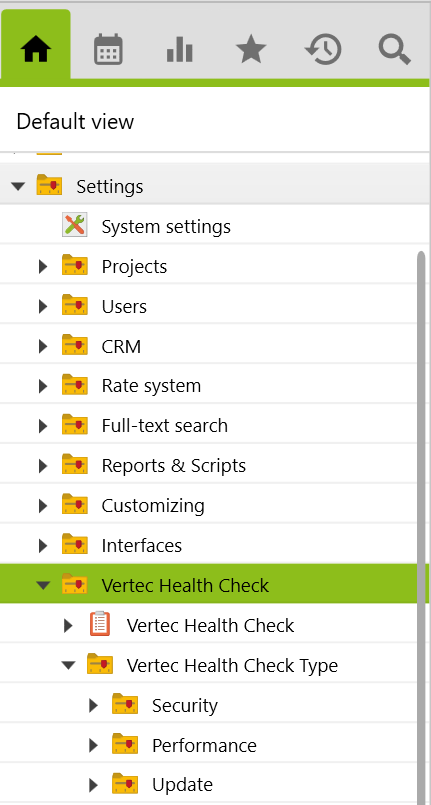
Vertec Health Check
This subfolder contains the overview of all health check items. The list includes the type, the description of the health check, the status. In addition, you can find out when and for how long the last execution took place and how many checks were performed before. Further descriptions of the health check are listed under information and URL (see Vertec Health Check Type).
The execution of the health checks works as follows:
- The health checks to be checked must be activated. Then you click on
Run active health checksby right-clicking on Vertec Health Check or by selecting it from the actions menu in the overview.
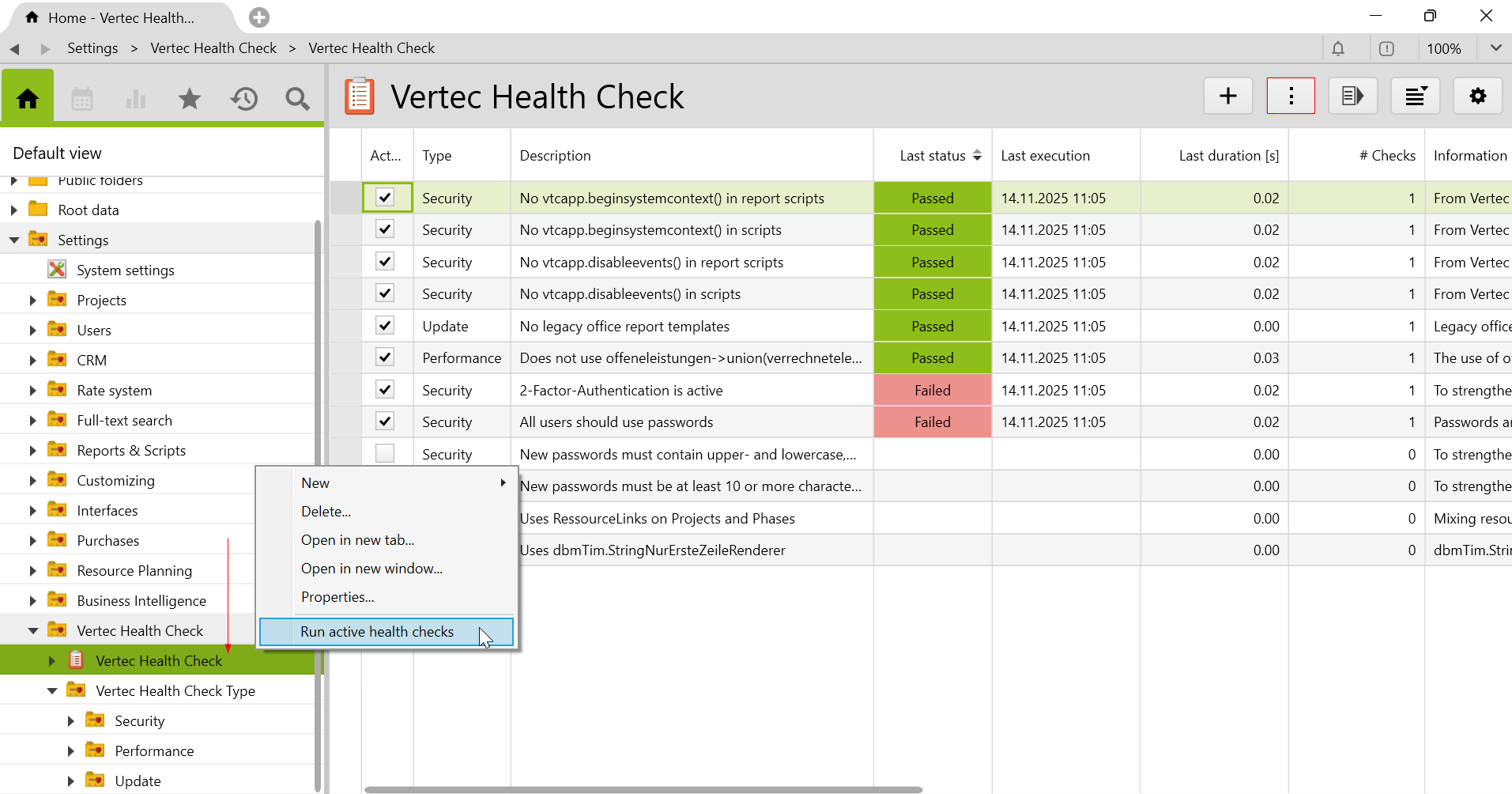
Vertec Health Check Type
This subfolder contains all the health checks, which are divided into subcategories security, performance and update. If you click on one, you will see all the information that is also available in the overview Vertec Health Check. In the section Last check the details such as status, execution and duration are given. A performed health check can only output the status values Passed/Failed.
The information section contains the quantity of checks performed, a short description of the health check, and the URL to the Knowledge Base article for more detailed information. The execution is also saved on the Further Information page at Log.
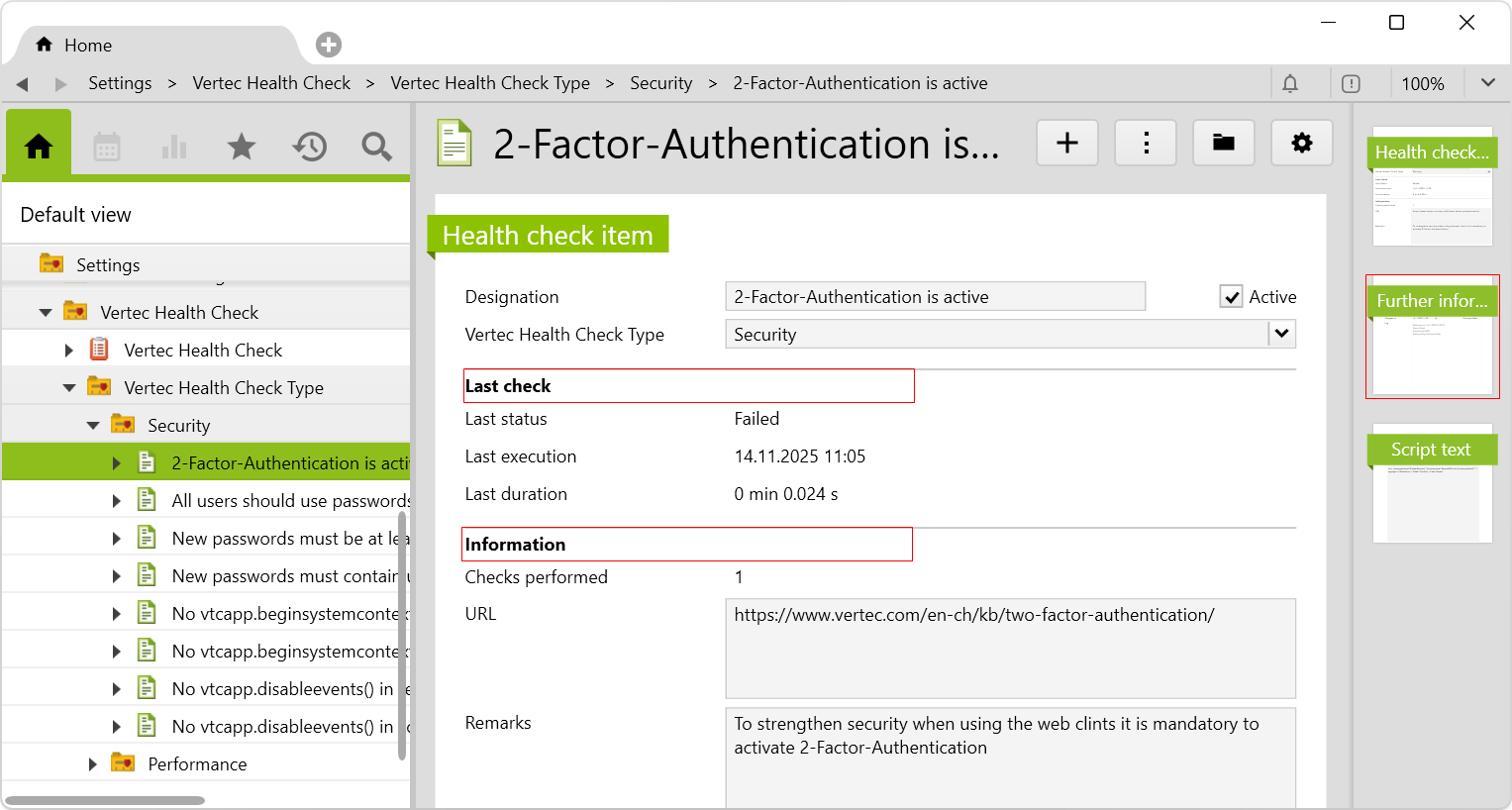
Requirements and download
Before importing the config set, we recommend you read the article Key information about the additional features. Config sets modify data in Vertec, which can overwrite existing data.
The exact import process is described in config sets.
You can download the additional feature with the following link:
| Version Requirement | Download |
|---|---|
| 6.8.0.1 | ConfigSet_HealthCheck.xml |
