Import holidays
Registers the Import holidays script, with which the regional holidays of Switzerland, Germany and Austria can be automatically imported to user groups.
This config set registers a script with which regional holidays can be imported to user groups.
Statutory public holidays and public holidays treated as Sundays are imported. Only public holidays that apply to the entire canton or federal state are taken into account. If a public holiday refers only to certain districts, it is not included in this list and must be entered manually in Vertec.
Data courtesy of www.feiertagskalender.ch. Without guarantee. Vertec does not apply any liability for missed or overused holidays.
This application is an additional feature. You can find the corresponding config set here.
Application
In Vertec, go to the Settings > Users > User Groups folder and select the user group where you want to import the holidays.
In the Actions menu, you will find the option Import public holidays:
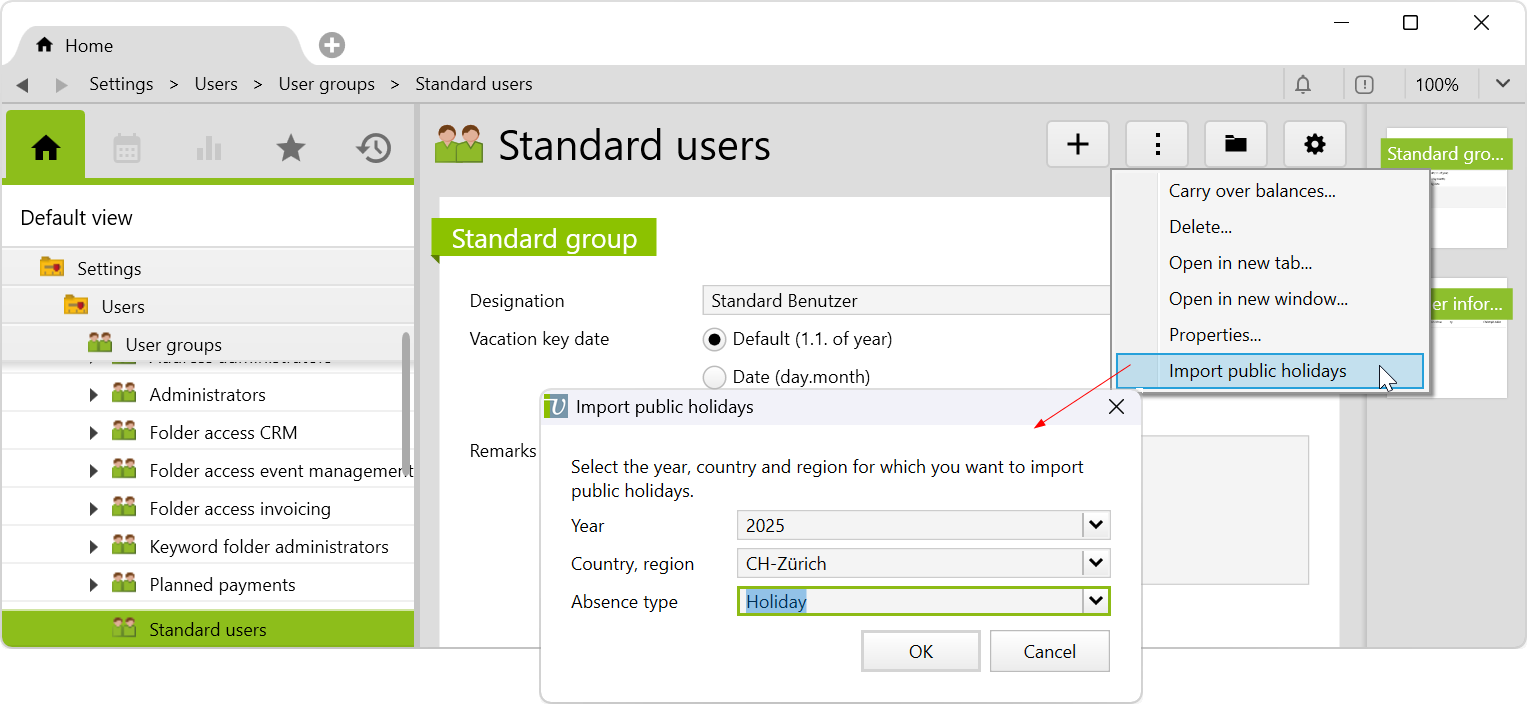
Year |
Here, you can select the year for which you want to import holidays. All years for which Vertec has already registered holidays are available. |
Country, region |
Select the country and region you want to import the holidays for. All cantons of Switzerland, Liechtenstein and the federal states of Germany and Austria are available. |
Absence type |
Here you can select the absence type on which you want to import the holidays. You can select all absence types that you have defined in settings > Absence types. Public holidays are usually imported to the absence type Holiday. |
After the holidays of the selected selection have been imported, a dialog with a summary appears:
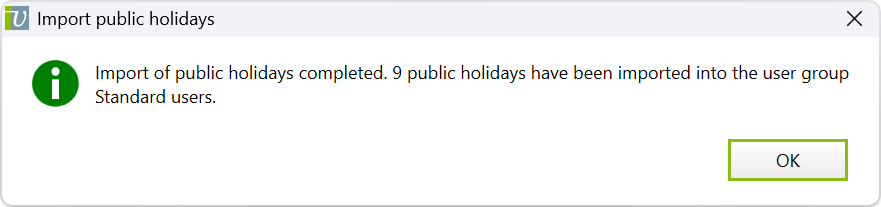
You cannot check to see if the holidays on this user group have already been imported.
How to proceed if holidays have been imported twice
If you accidentally imported holidays twice, you can simply delete them in Vertec.
To do this, go to the folder Settings > Users > User groups and select the user group on which you imported the holidays.
The holidays are listed in the Absences subfolder. Hold down the CTRL key to highlight any extra imported holidays, then right-click in the first column and select Delete...:
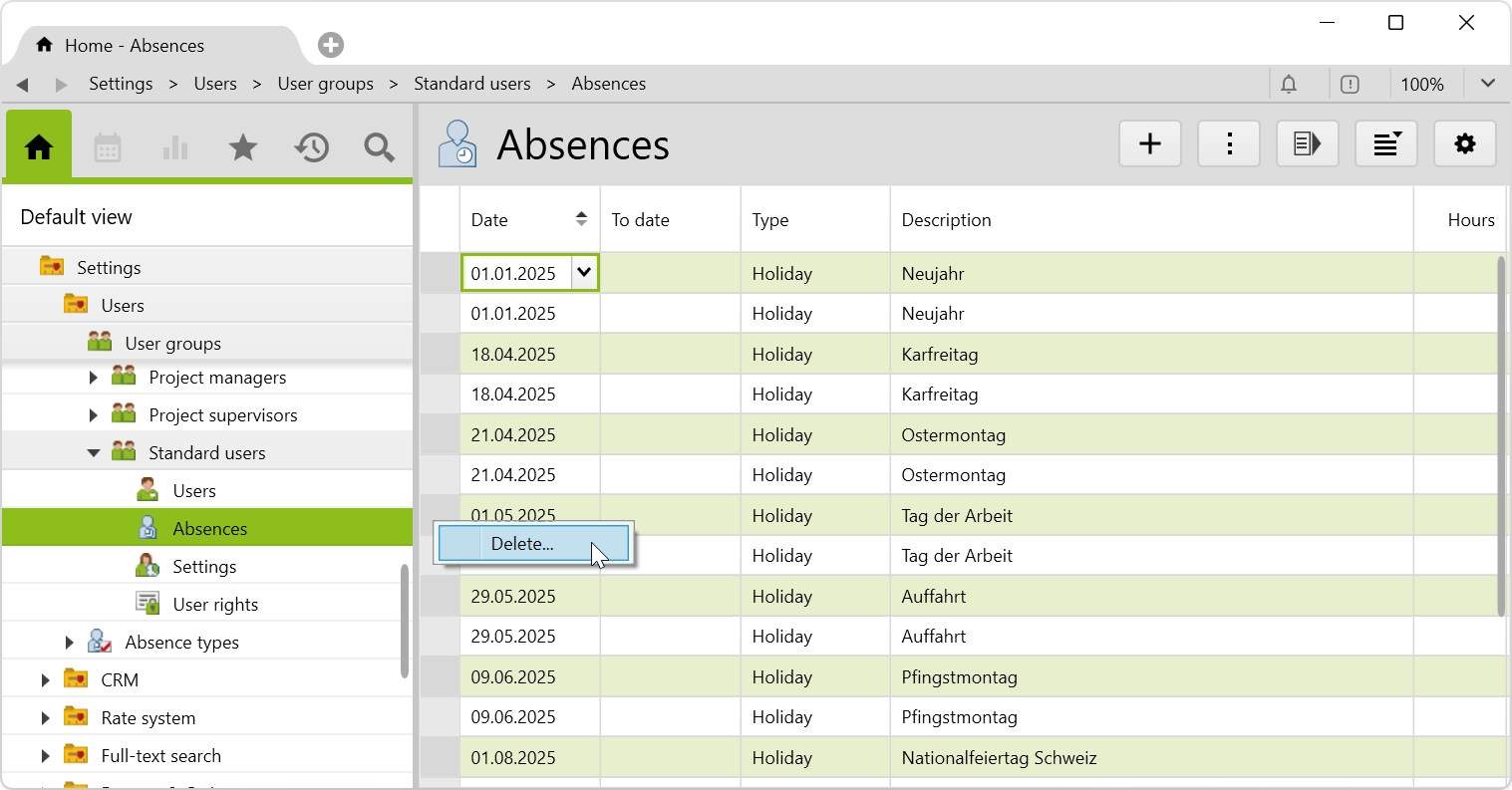
Confirm the security prompt that appears with Yes:

Requirements and download
- An active internet connection is required to run the holiday import.
Before importing the config set, we recommend you read the article Key information about the additional features. Config sets modify data in Vertec, which can overwrite existing data.
The exact import process is described in config sets.
You can download the additional feature with the following link:
| Version requirement | Download |
|---|---|
| 6.7.0.7 | Configset_holidayimport.xml |
