Case participants
How to use the additional feature for mapping case participants
With this additional feature, you can map case participants, and also evaluate them in the conflict check.
This application is an additional feature. You can find the config set here.
User groups
The case managers and case supervisors user groups have the necessary user rights described in the user rights section (ConfigSetCustomClass14 and ConfigSetCustomClass15).
Application
Importing this additional feature creates a Case participants folder in Vertec under Settings > Cases.
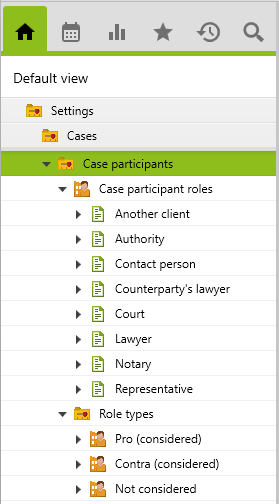
Case participant roles
In the Case participant roles subfolder, some roles are predefined:
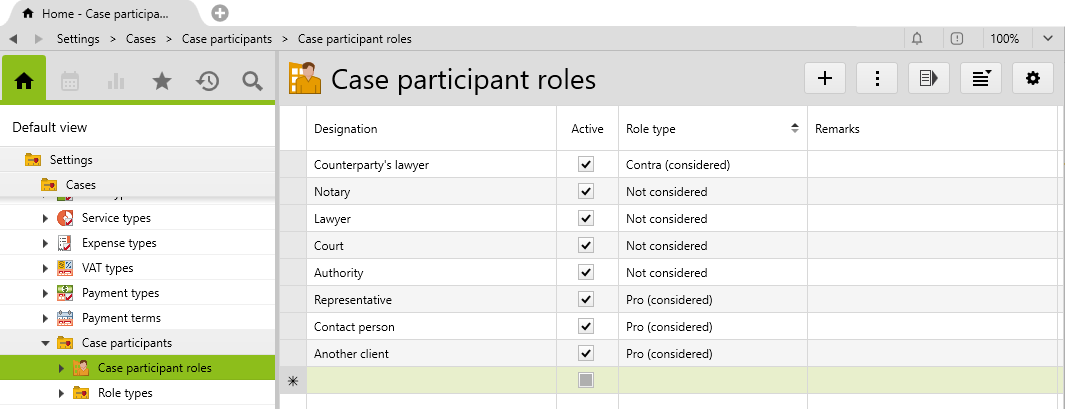
A role has a designation and is assigned to a role type.
You can adjust the predefined roles and create new roles. You can also deactivate any roles that are no longer needed.
Role types
In the Role types subfolder, three types are defined. Each role is assigned to one of these types.
You should not change these types, as they are required for the Conflict check additional feature.
- Pro (considered): As a client in conflict check
- Contra (considered): As an opponent in the conflict check
- Not considered: Not relevant to the conflict check
The list shows all the roles assigned to this role type:
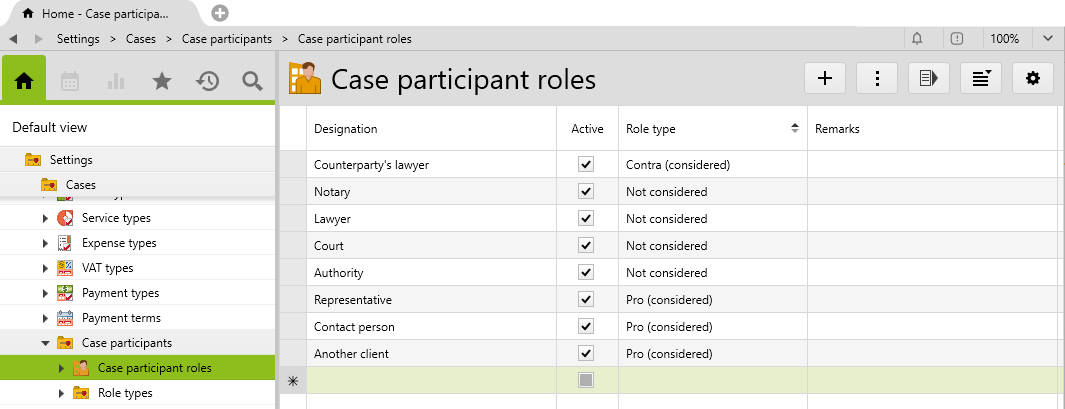
Mapping participants to cases
Importing this additional feature creates the Case participants subfolder for cases. This is where the actual mapping takes place.
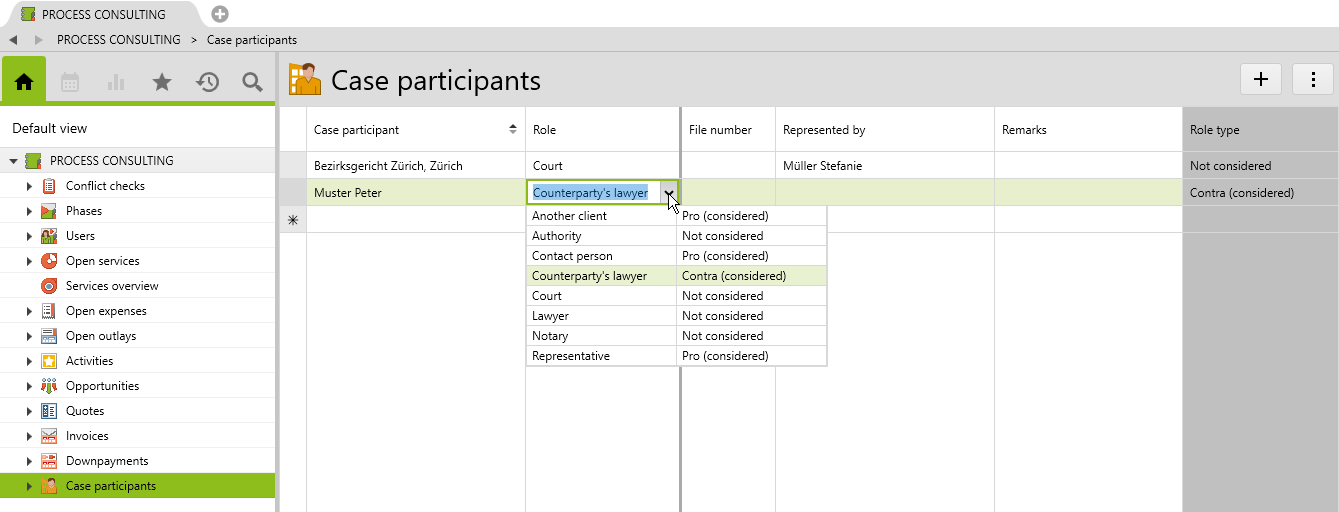
Each participant is assigned an address and a role. In addition, a representation and a file number can optionally be specified.
This information is then included in the Conflict check. This requires a conflict check from version 15:
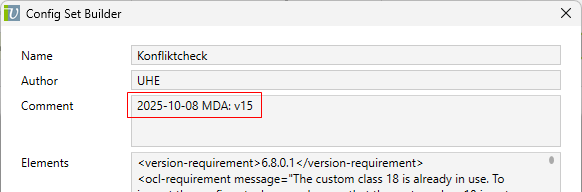
User rights
- Standard users do not see the case participants.
- Users allocated to cases as case manager, key user, deputy key user or assistant are allowed to define participants for these cases.
- Case supervisors can edit/add/delete case participants for all cases.
Requirements and download
Before importing the config set, we recommend you read the Key information about additional features article. Config sets modify data in Vertec, which can overwrite existing data.
The exact import process is described in config sets.
You can download this additional feature with the following link:
| Version requirement | Download |
|---|---|
| 6.8.0.1 | ConfigSet_CaseParticipants.xml |
