BI Kennzahlen
Business Intelligence Kennzahlen
Die verschiedenen Arten von Werten, welche in der Vertec Business Intelligence verfügbar sind, bezeichnen wir als BI Kennzahlen:

Die Kennzahlen werden im Ordner Einstellungen > Business Intelligence > BI Kennzahlen konfiguriert. Jede Kennzahl hat folgende Eigenschaften:

Bezeichnung |
Die Bezeichnung wird in der BI Ansicht angezeigt und sollte deshalb möglichst eindeutig und aussagekräftig sein, damit dann klar ist, was angezeigt wird. Es handelt sich dabei um ein MLString Feld. |
Aktiv |
Nur aktive Kennzahlen werden vorberechnet gespeichert. Wenn Sie eine standardmässig mitgelieferte Kennzahl also gar nie benötigen, können Sie sie deaktivieren. Möchten Sie eine Kennzahl hingegen berechnen, aber nicht anzeigen (zum Beispiel weil Sie sie nur für eine Berechnung - siehe Berechnete Kennzahl weiter unten - nicht aber zur Anzeige benötigen), deaktivieren Sie stattdessen die Checkbox Sichtbar weiter unten. |
Interner Name |
Der interne Name muss eindeutig sein, da die Kennzahl vom Generator über diesen Namen identifiziert wird. |
Farbe |
Für jede Kennzahl kann eine Farbe hinterlegt werden. In dieser Farbe werden sie immer in den BI Anzeigen angezeigt werden, was auch den Wiedererkennungswert erleichtert. Alle standardmässig mitgelieferten Kennzahlen haben bereits eine Farbe zugeordnet:  Bei Kennzahlen, welche keine Farbe vordefiniert haben, wird beim Anzeigen im BI nach dem Zufallsprinzip eine der auf der aktuellen Ansicht noch nicht verwendeten Farben zugeordnet. |
Berechnete Kennzahl |
Wird eine Kennzahl als berechnete Kennzahl markiert, erfolgt die Berechnung nicht über den Generator, sondern über andere Kennzahlen. In diesem Fall wird nicht das Feld Generator angezeigt, sondern ein Feld für die Berechnung:  Hier wird über den internen Namen der entsprechenden Kennzahlen die Berechnung definiert. Im Beispiel einen Stundensatz verrechenbar ( Zur Berechnung von Kennzahlen können neben der Division auch die Addition (+) und die Subtraktion (-) verwendet werden. Es sind nur einfache Operationen (Berechnung mit nur einer Operation) erlaubt. Um Kennzahlen zu kumulieren und damit Laufsummen zu bilden, gibt es ab Vertec 6.8 die Funktion  |
Generator |
Die Berechnung der Kennzahlen erfolgt über Generatoren, ausser es handelt sich um eine berechnete Kennzahl (siehe oben). |
Einheit |
Folgende Einheiten stehen zur Verfügung: 
|
Sichtbar |
Steuert, ob eine Kennzahl in der BI Ansicht angezeigt werden kann. Dies ist vor allem dann sinnvoll, wenn Sie eine Kennzahl für die Berechnung einer anderen Kennzahl (siehe Berechnete Kennzahl weiter oben) benötigen, sie selbst jedoch nicht anzeigen möchten. Standardmässig mitgelieferte Kennzahlen, die Sie gar nicht benötigen, können Sie auch deaktivieren (siehe Checkbox Aktiv weiter oben). |
Stichtagwert |
Als Stichtagwert markierte Kennzahlen werden in Auswertungen für einen einzelnen Monat oder in Zeitreihen angezeigt und zeigen den jeweils zum Monatsende gültigen Wert (dieses Monats) an. Soll stattdessen die Laufsumme angezeigt werden, kann eine berechnete Kennzahl erstellt und die Kennzahl kumuliert werden. |
DimensionenKlassen 1 – 5, |
Gibt an, auf welchen Klassen (Dimensionen) die Kennzahlen zur Verfügung stehen. Diese müssen im angegebenen Generator berechnet werden. Zusätzlich kann für jede Dimension auch eine Rollenbezeichnung angegeben werden. Mit der Rollenbezeichnung kann der Kontext der Kennzahl für diese Dimension angegeben werden. Bei der Berechnung des Auftragseingangs beispielsweise wird auch der Projektleiter des Projekts zurückgegeben. Sehen wir nun auf einer Bearbeiterliste einfach den "Auftragseingang", dann ist der Kontext nicht klar: Ist das der Verkäufer, sind das seine eigenen Leistungen? Hier kann beispielsweise die Rolle angegeben werden:  Die Rolle wird dann bei der Kennzahl in der BI Ansicht angezeigt:  |
Hilfetext |
Hier kann ein Hilfetext eingegeben werden, beispielsweise um dem Anwender zu erläutern, wie sich die Kennzahl berechnet. Dieser wird in der Anzeige der Kennzahlen als Tooltip angezeigt: 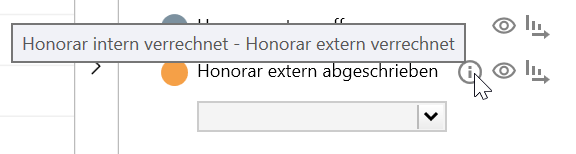 Die Anzeige wird nach 19 Zeilen abgeschnitten. Bei der Erfassung muss darauf geachtet werden, dass der Text in die Anzeige passt. Es handelt sich hier um ein MLString Feld. |
BI Kennzahl aus Generator erzeugen
Mit dem Menüpunkt Kennzahl aus Generator importieren können BI Kennzahlen automatisch aus einem BI Generator befüllt werden. Es öffnet sich folgender Dialog:

Scripteintrag |
Hier wird das Script ausgewählt, welches den Generator enthält. Dieses muss in Vertec registriert sein. |
Generator |
Falls es im Script mehrere Generatoren hat, kann hier der gewünschte Generator ausgewählt werden. |
BI Kennzahl |
Hier wird die im Generator definierte Kennzahl ausgewählt, die importiert werden soll. |
Im Dialog werden nur Kennzahlen angezeigt, die sich noch nicht im System befinden, bzw. nur Generatoren, die solche Kennzahlen enthalten.
Mit einem Klick auf OK wird die Kennzahl importiert, inkl. Dimensionen und Rollen.
Damit das funktioniert, muss der Generator vom Typ BIGenerator sein, siehe Artikel über die BI Generatoren.
Standard BI Kennzahlen
Vertec liefert standardmässig folgende Kennzahlen mit (die Codeteile sind sinngemäss):
| Bezeichnung / Int. Name | Bedeutung | Verfügbar auf (Dimension) |
|---|---|---|
Angefangene Arbeiten
|
Honorar extern der Leistungen von produktiven Projekten, welche sich per Ende des Monats nicht auf einer Rechnung befinden oder deren Rechnung erst nachher verrechnet wurde.
if not leistsum.rechnung or leistsum.rechnung.valutadatum > enddate:
leistsum.wertExtOffen + leistsum.wertExtVerrechnet
|
|
Arbeitszeit
|
Arbeitszeit ->getArbeitszeit(Startdatum, Enddatum) |
|
Auftragsbestand Honorar
|
Budget Honorare - kumuliertes Honorar extern. Nur erteilte und noch nicht abgeschlossene Phasen.
bdgvalue('planWertExt', Enddatum, -1) -
leistSum.wertExtOffen + leistSum.wertExtVerrechnet
|
|
Auftragseingang Honorar
|
Budget Honorare der neu erteilten Phasen oder Änderungen dieses Budgetwerts während dieses Monats.
bdgvalue('planWertExt', Enddatum, -1) -
bdgvalue('planWertExt', (Startdatum-1 Tag), -1)
|
|
Aufwand Budget Rest
|
Berechnete Kennzahl. Aufwand Budget Total ( MinutesBudgetTotal - MinutesCumulatedPhases |
|
Aufwand Budget Total
|
Budget Aufwand von erteilten und noch nicht abgeschlossenen Phasen.
bdgvalue('planMinutenInt', Enddatum, -1)
|
|
Aufwand extern
|
Aufwand extern leistsum.minutenExtOffen + leistsum.minutenExtVerrechnet |
|
Aufwand intern
|
Aufwand intern leistsum.minutenIntOffen + leistsum.minutenIntVerrechnet |
|
Aufwand Ist
|
Kumulierter Aufwand intern von erteilten und noch nicht abgeschlossenen Phasen. leistSum.minutenIntOffen + leistSum.minutenIntVerrechnet |
|
Bestand Vorschüsse
|
Nettobetrag aller Vorschüsse – Geleistete Vorschüsse der bis Ende des Monats verrechneten Rechnungen (Valutadatum).
vorschuesse += vorschuesse.nettobetrag
if rechnung.verrechnet and rechnung.valutadatum <= enddate:
vorschuesse -= invoice.vorschussEffektiv
|
|
Deckungsbeitrag (DB)
|
Honorar extern verrechnet – Kosten verrechnet leistsum.wertExtVerrechnet - leistsum.wertKostenVerrechnet |
|
Externes Honorar pro Phase
|
Externes Honorar zum Monatsende von erteilten und noch nicht abgeschlossenen Phasen.
if not ((phase.abgeschlossen and phase.abschlussdatum < startdate) or phase.erteiltdatum > enddate):
leistSum.wertExtOffen + leistSum.wertExtVerrechnet
|
|
Feriensaldo
|
Feriensaldo per Ende des Monats ->getFerienSaldo(Enddatum) |
|
Feriensaldo abgegrenzt
|
Abgegrenzter Feriensaldo per Ende des Monats ->getFerienSaldoAbgegrenzt(Enddatum) |
|
Fertigstellungsgrad
|
Berechnete Kennzahl. Aufwand Ist ( MinutesCumulatedPhases / MinutesBudgetTotal |
|
Headcount
|
Anzahl Mitarbeitende zu diesem Zeitpunkt (Eintrittsdatum vor Ende des Monats, kein Austrittsdatum oder Austrittsdatum nach Ende des Monats). Das Arbeitspensum spielt bei diesem Wert keine Rolle.
if not (enddate < user.eintrittper or (user.austrittper and startdate > user.austrittper)):
headcount = 0 if user.austrittper and user.austrittper < enddate else 1
|
|
Honorar extern
|
Honorar extern leistsum.wertExtOffen + leistsum.wertExtVerrechnet |
|
Honorar extern abgeschrieben
|
Honorar intern verrechnet – Honorar extern verrechnet leistsum.wertIntVerrechnet - leistsum.wertExtVerrechnet |
|
Honorar extern offen
|
Honorar extern offen leistsum.wertExtOffen |
|
Honorar extern verrechnet
|
Honorar extern verrechnet leistsum.wertExtVerrechnet |
|
Honorar intern
|
Honorar intern leistsum.wertIntOffen + leistsum.wertIntVerrechnet |
|
Interne Stunden pro Phase
|
Aufwand intern zum Monatsende von erteilten und noch nicht abgeschlossenen Phasen.
if not ((phase.abgeschlossen and phase.abschlussdatum < startdate) or phase.erteiltdatum > enddate):
leistSum.minutenIntOffen + leistSum.minutenIntVerrechnet
|
|
Kosten
|
Kosten leistsum.wertKostenOffen + leistsum.wertKostenVerrechnet |
|
Kumuliertes externes Honorar
|
Berechnete Kennzahl, kumuliert die Kennzahl Honorar extern ( sum(FeesExt) Hinweis: Die Kennzahl liefert keinen Wert, wenn das Projekt keine Phasen hat. |
|
Produktivität
|
Anteil des erfassten Aufwands auf produktiven Projekten im Vergleich zum Gesamtaufwand. Maximaler Wert = 1. minutenInt = leistsum.minutenIntOffen + leistsum.minutenIntVerrechnet minutenIntUnprod = leistsum.minutenIntOffenUnprod + leistsum.minutenIntVerrechnetUnprod productivity = (minutenInt - minutenIntUnprod) / minutenInt |
|
Sollzeit
|
Sollzeit ->getSollzeit(Startdatum, Enddatum) |
|
Stundensatz verrechenbar
|
Berechnete Kennzahl. Honorar extern ( FeesExt / MinutesInt |
|
Überzeitsaldo
|
Überzeitsaldo per Ende des Monats ->getUeberzeitsaldo(Enddatum) |
|
Umsatz Auslagen
|
Auslagen verrechnet (Valutadatum der Rechnung) rechnung.auslagenExt |
Nur verfügbar, wenn Modul Fremdkosten lizenziert ist. |
Umsatz Leistungen
|
Total nach Rabatt verrechnet (Valutadatum der Rechnung) rechnung.leistWertExtNachRabatt |
|
Umsatz Spesen
|
Spesen verrechnet (Valutadatum der Rechnung) rechnung.spesenExt |
|
Vollzeitstellen
|
Beschäftigungsgrad ->getBeschaeftigungsgrad(Enddatum) |
|
