Controlling and BI root folder
Additional feature to show turnover figures, fees and write-offs from the perspective of projects, customers and employees. Working time and productivity analysis about employees are available.
When you import this config set, the Controlling and BI root folder is created. In this folder, there are several subfolders that are composed of standardized BI views and measures from Vertec. The root folder serves as a starter set and facilitates to get started in the use of Business Intelligence and provides first measures that can be useful for several departments such as sales, project management or human resources.
To edit and access the folder, the users must be assigned to the Folder access Controlling and BI user group.
This application is an additional feature. You can find the corresponding config set here.
Application
The config set creates the subfolders Turnover, Fees and write-offs and HR in the controlling and BI root folder, which are shown in the folder structure as follows:
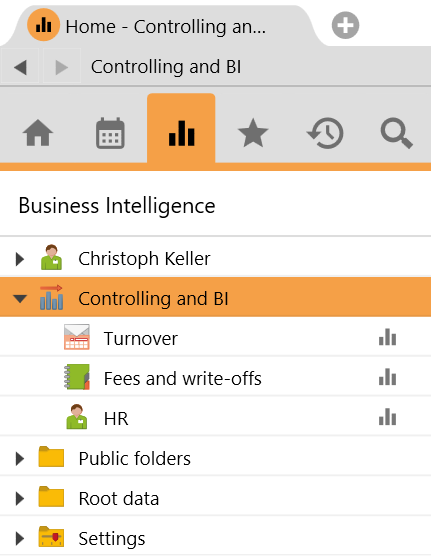
The data is regularly calculated either via a scheduled task during the night or is initiated manually, if you want to see the BI measures directly.
Turnover
The turnover folder is usually useful for sales and shows all invoices already charged for active projects in three BI views:
- Turnover history
- Projects turnover
- Turnover by customer
The BI measures Turnover services, Turnover outlays and Turnover expenses will be shown.
Note: If you add another measure in the BI view and then change the display, the selected measure disappears. For a permanent display, the measure must be added/removed in the settings by default.
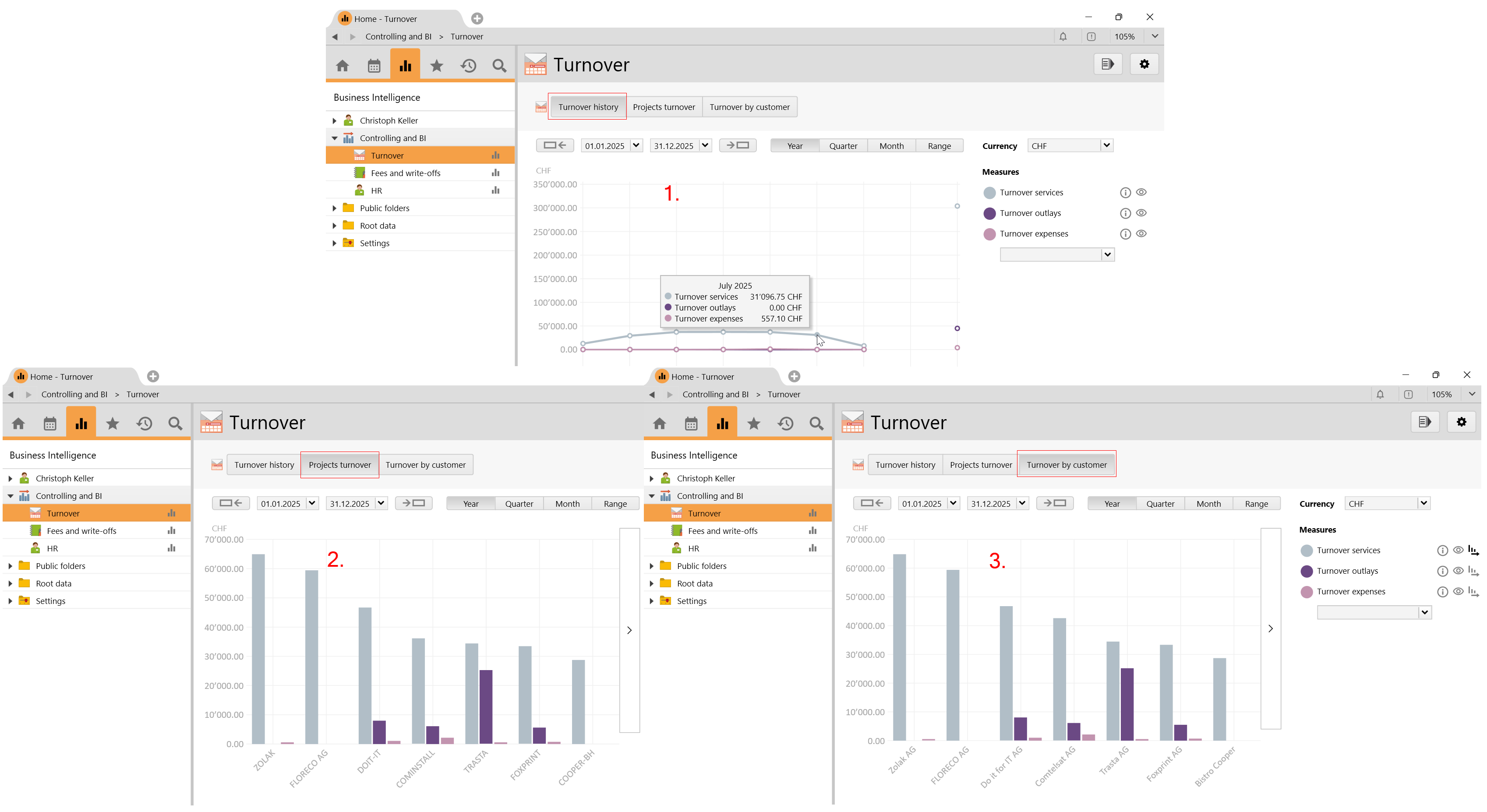
Fees and write-offs
This subfolder is usually useful for project management and shows all open and charged fees and write-offs of active projects in two BI views:
- Fees in a bar chart
- Fees in a line chart (in chronological order)
The BI measures External fee, External fee charged, External fee open and External fee written off will be shown.
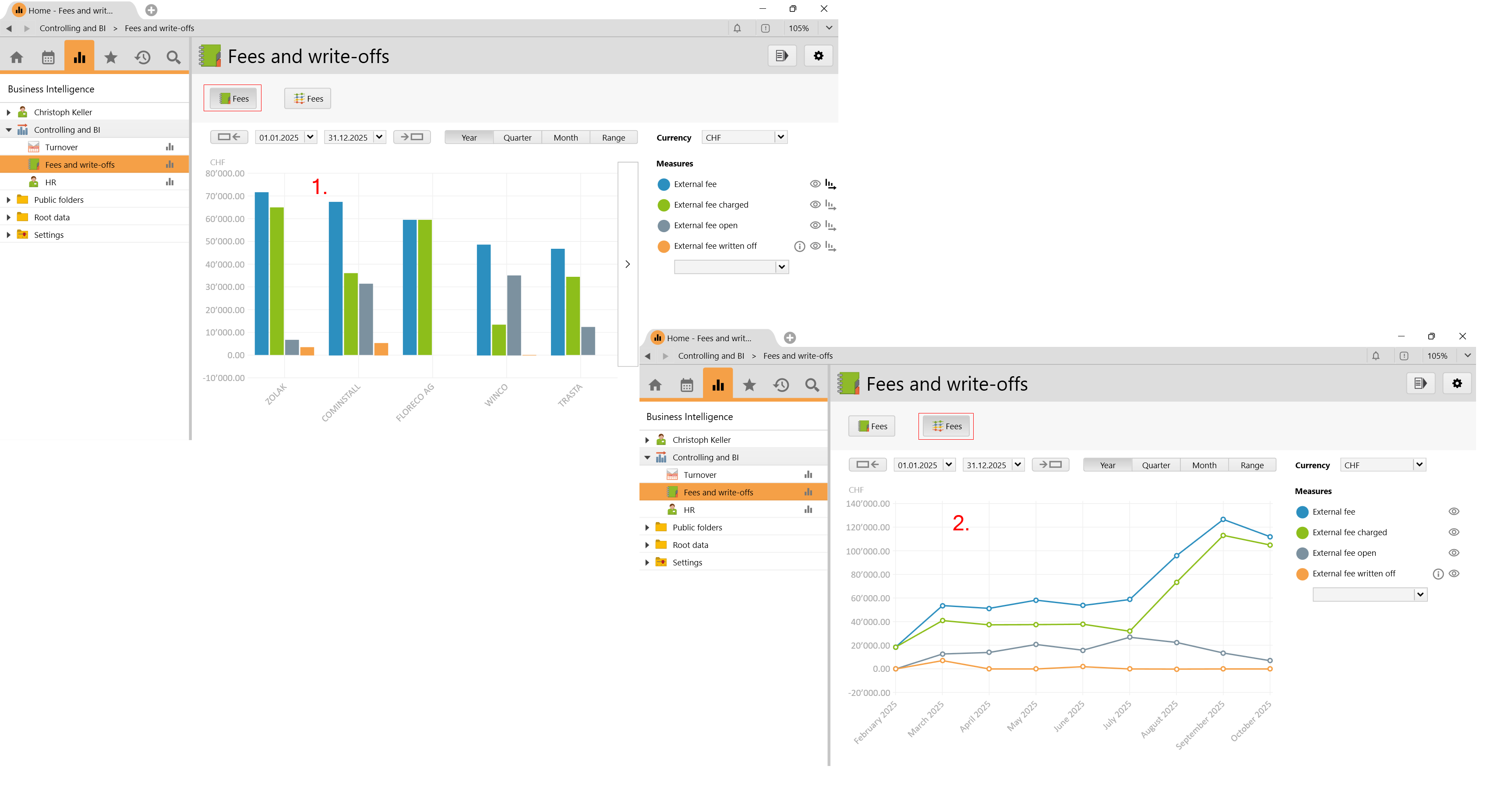
HR
The HR subfolder is usually useful for human resources and shows the fees paid and the contribution margin per employee. In addition, evaluations of recorded services and the resulting productivity are available. The number of employees is also shown graphically.
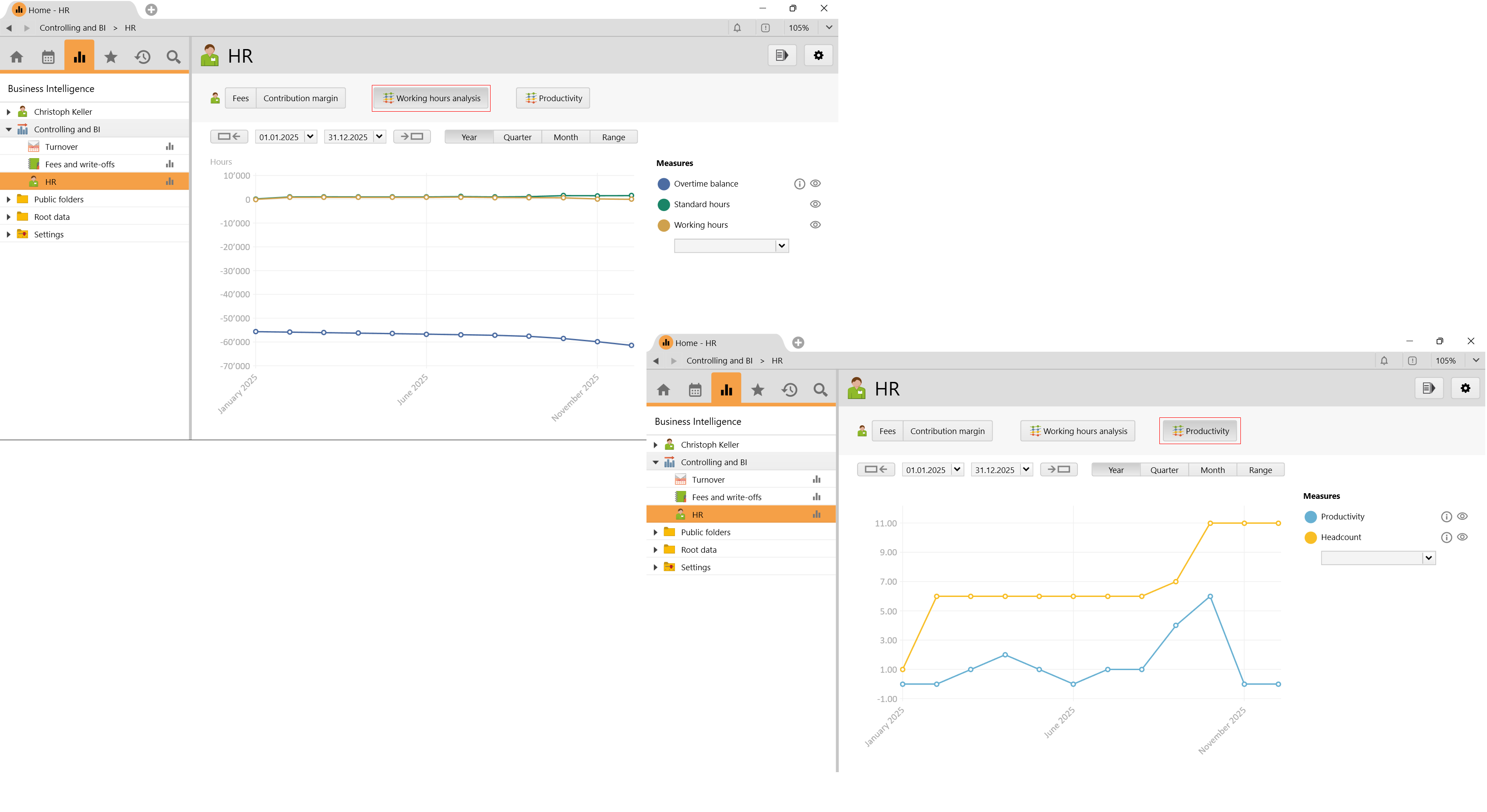
The BI measures Overtime balance, Standard hours, Working hours, Productivity and Headcount will be shown. In the case of productivity, the entered services (working time) of productive projects are calculated compared to the total working hours and the headcount informs about the number of employees who were involved during the project.
Requirements and download
- The Controlling & BI module must be licenced.
Before importing the config set, we recommend you read the article Key information about the additional features. Config sets modify data in Vertec, which can overwrite existing data.
The exact import process is described in config sets.
You can download the additional feature with the following link:
| Version Requirement | Download |
|---|---|
| 6.8.0.1 | ConfigSet_rootControllingAndBi.xml |
