Third-party money management
Additional feature for managing third-party money
Third-party money is incoming monetary values or assets belonging to a third party, which are not to be allocated to the assets of the relevant law firm or lawyer.
Example: The purchase price of a plot of land is paid to the involved notary, who holds the amount until the contractual conditions for payment to the salesperson are met.
This application is an additional feature that creates a suitable folder structure for managing third-party money, and ensures a quick overview. You can download the config set here.
Requirements
In order for a user to work with this additional feature, they must be allocated to the user group Case managers or Third-party money:
- The Case managers user group allows full access to third-party management (incl. the creation of third-party money accounts). But only for cases where the user is a case manager.
- The Third-party money user group allows full access to all cases.
Application
By importing the additional feature, a third-party money account can be created on a case via the New menu:
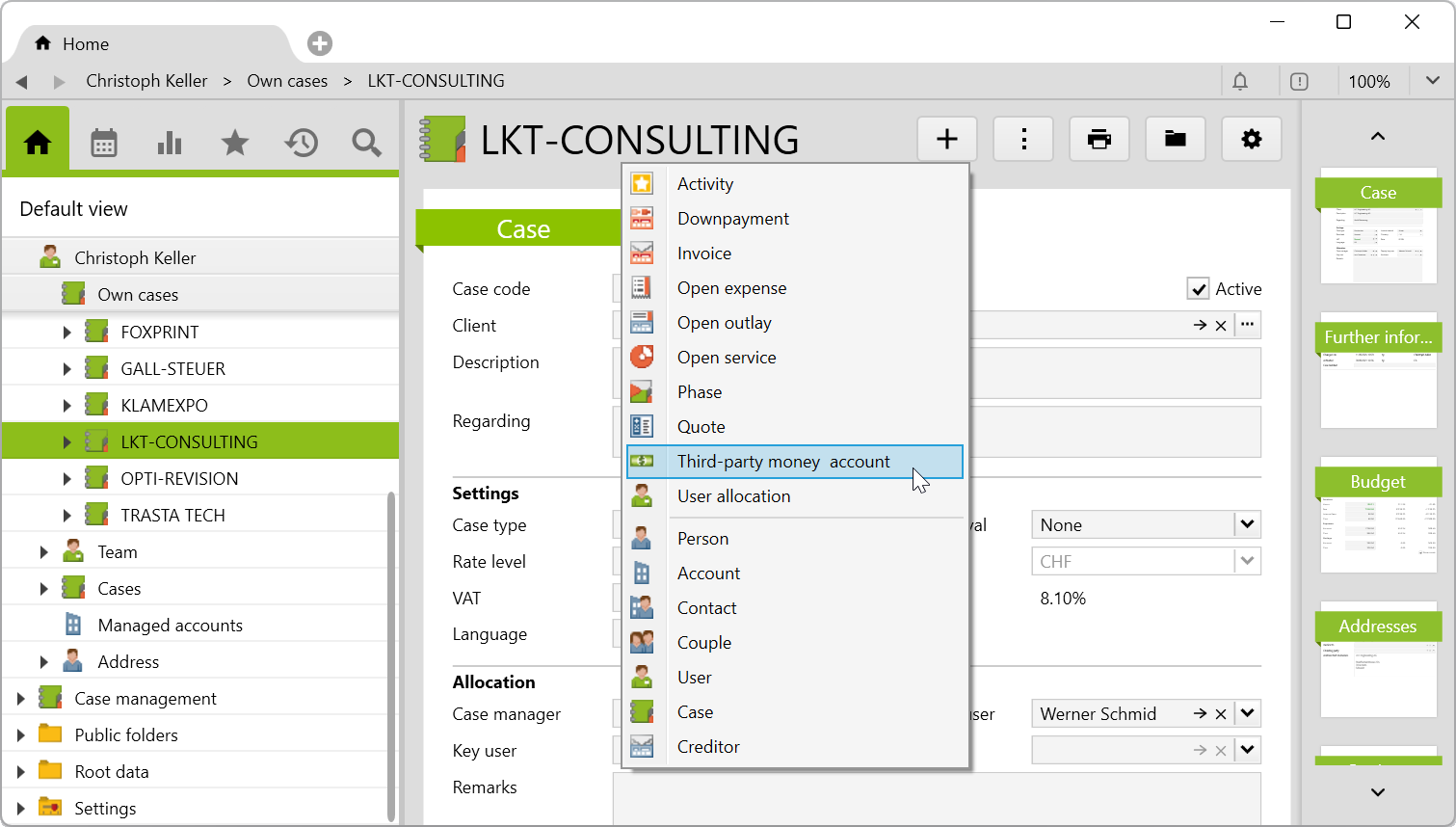
You can create third-party money postings in this account. The currency corresponds to the currency of the case and cannot be changed.
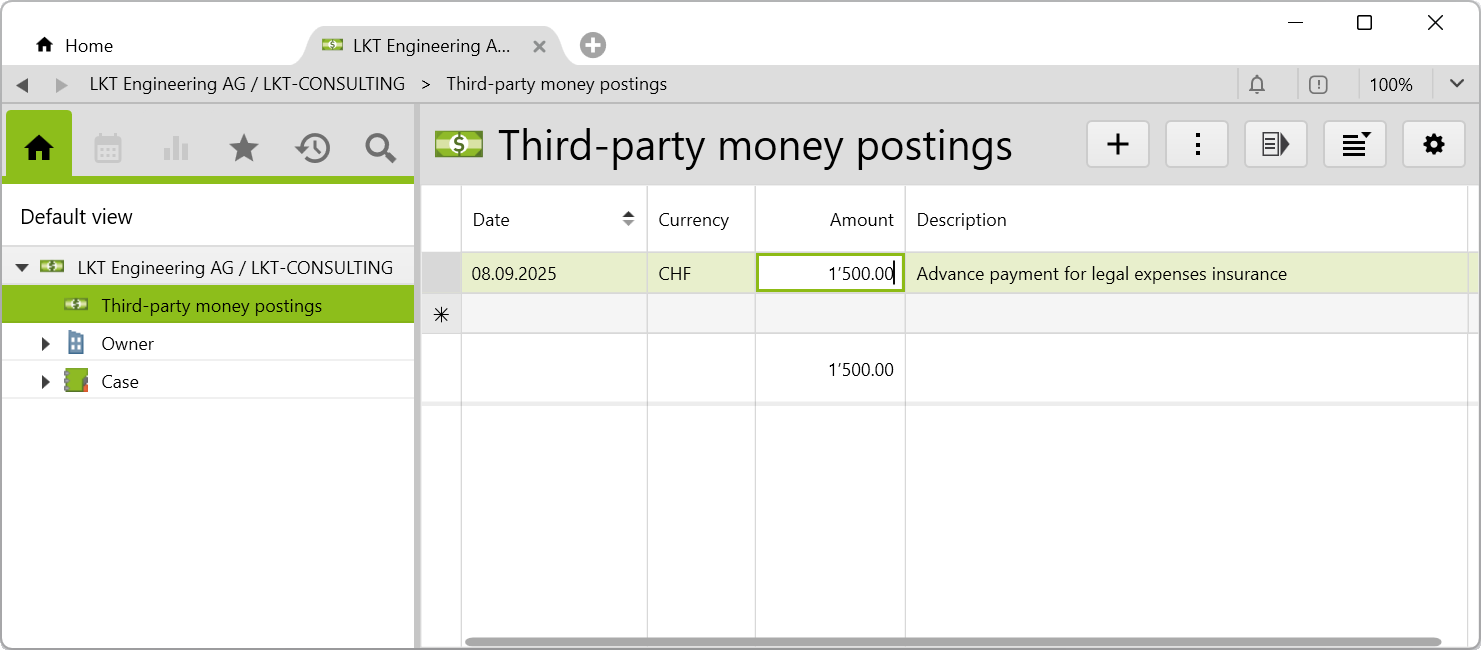
You also have the option of selecting a responsible user or a different owner of the third-party money for each third-party money account.
The third-party money account has no connection to the accounting system, but it can be used to pay an invoice. This is done via the button (payment icon) directly in the list, or on the third-party money account via the Actions menu > Use third-party money as payment:
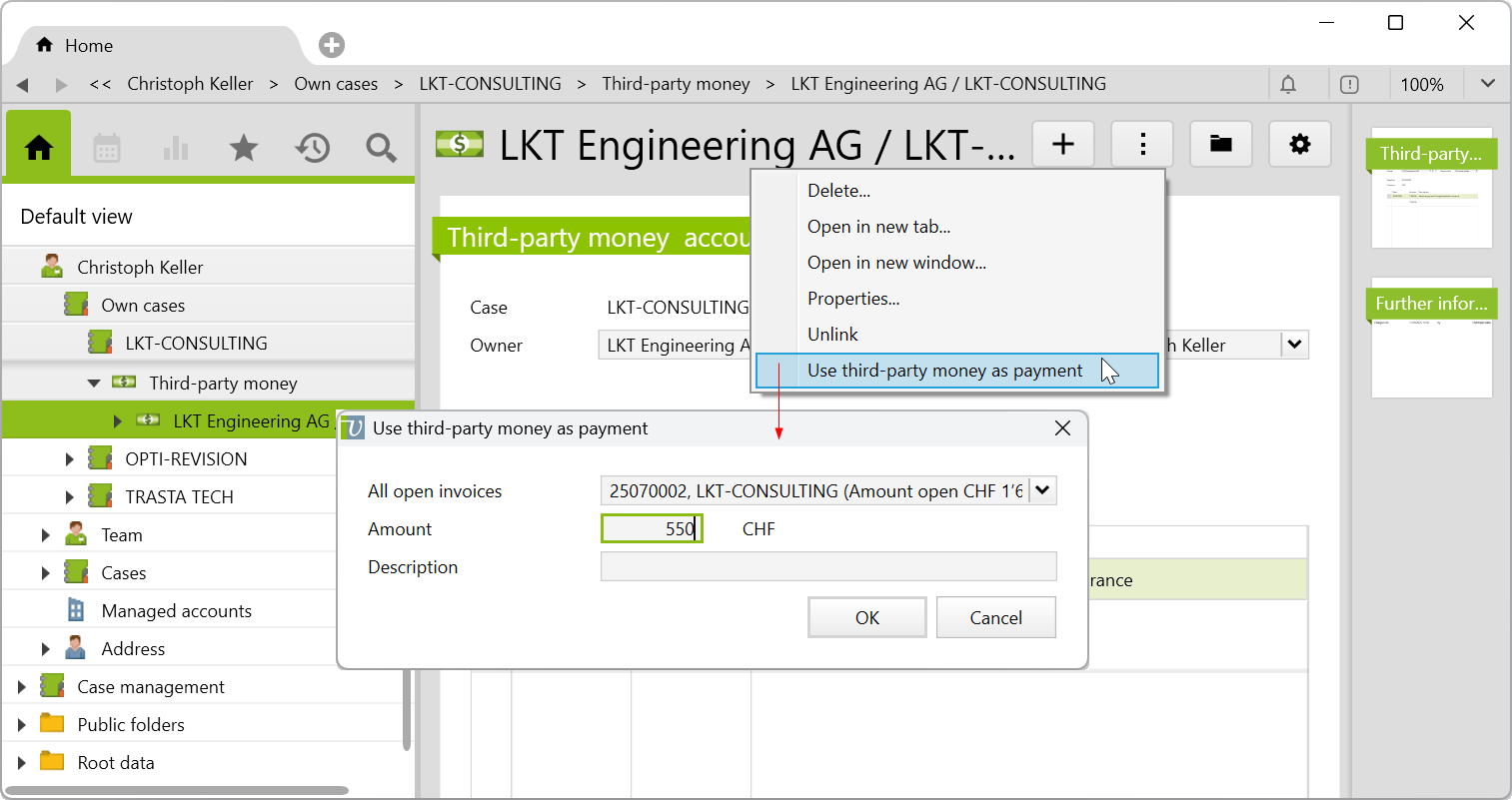
The payment opens automatically:
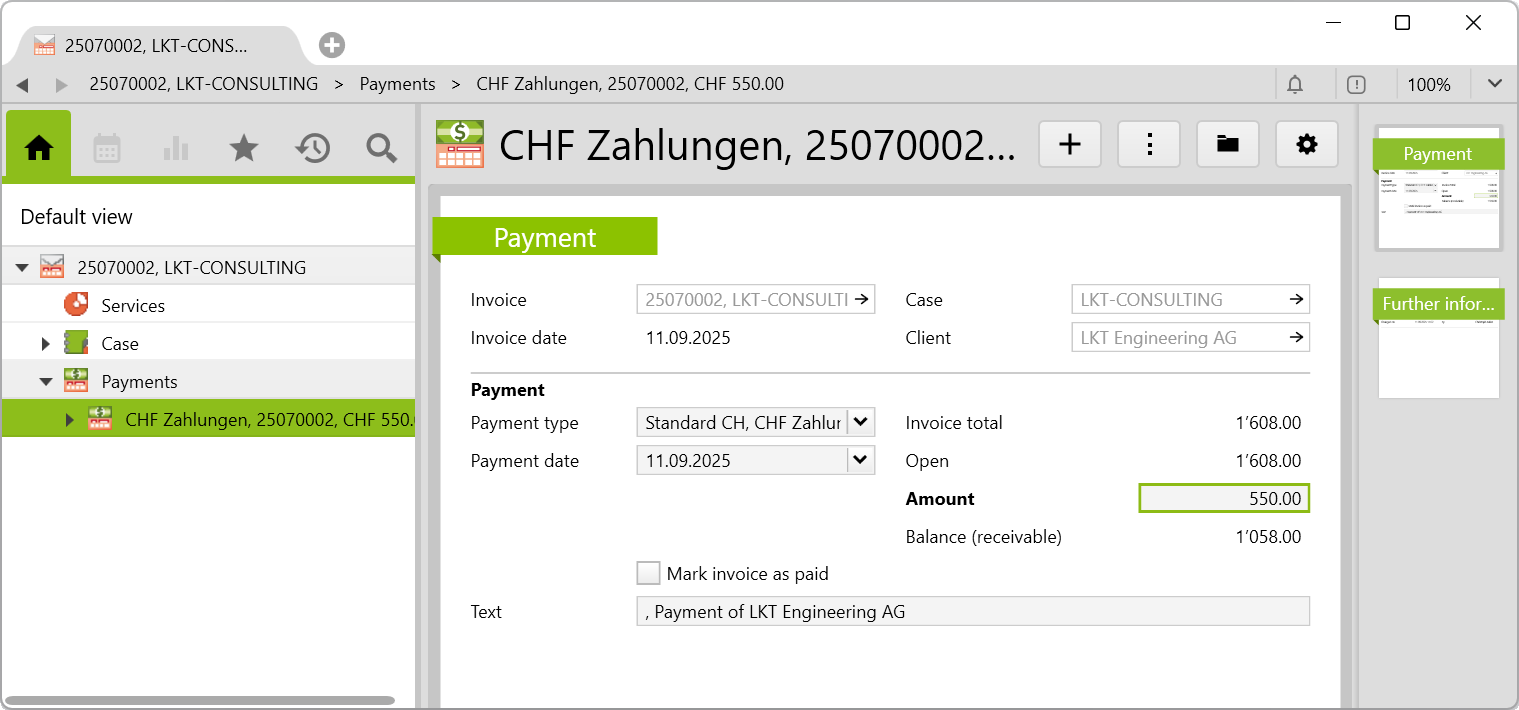
In the list, the Used for payment checkbox is activated and the amount used for the payment is deducted:
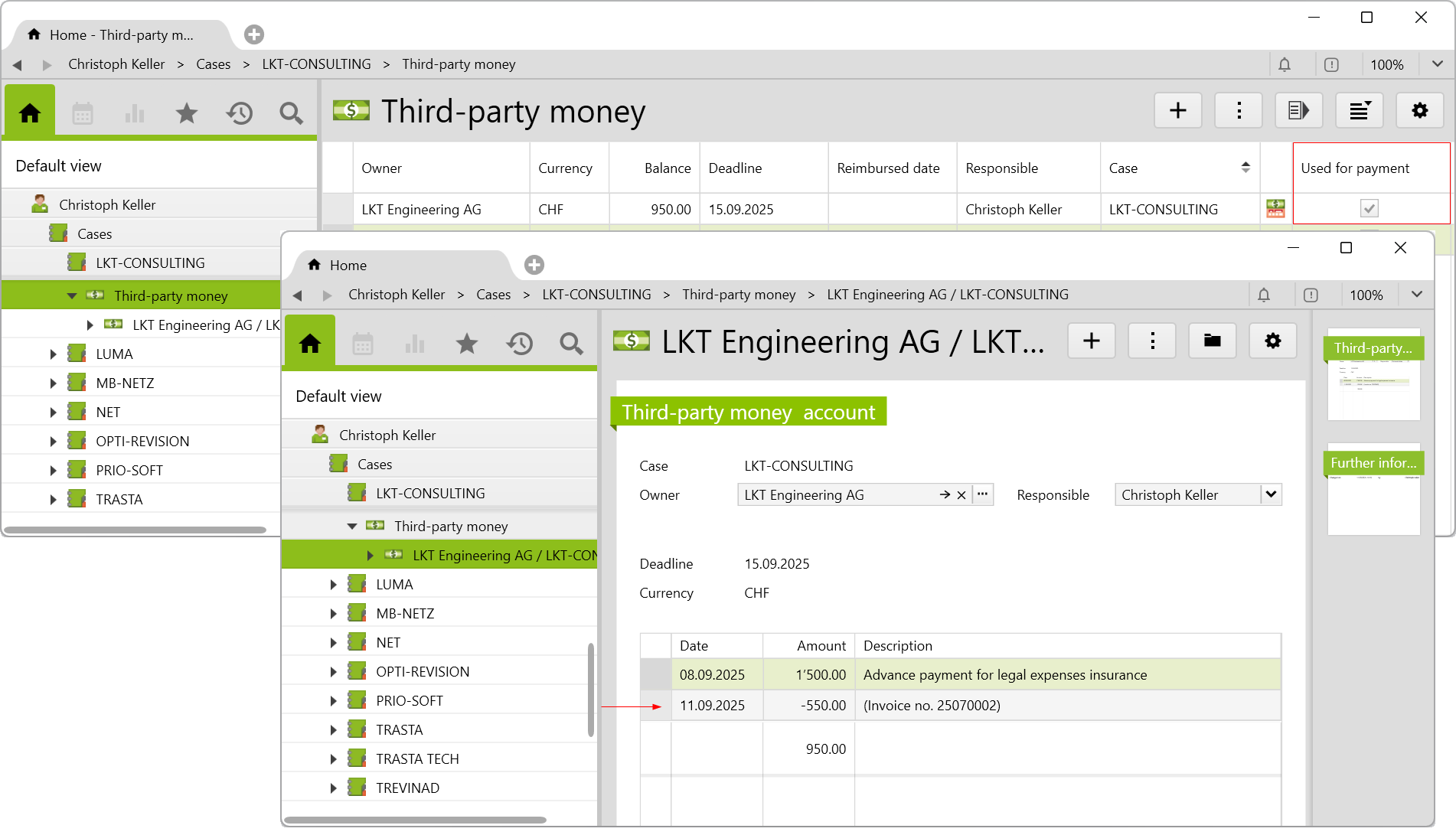
If the entire amount is used, the remaining amount = 0 and the reimbursed date is set:
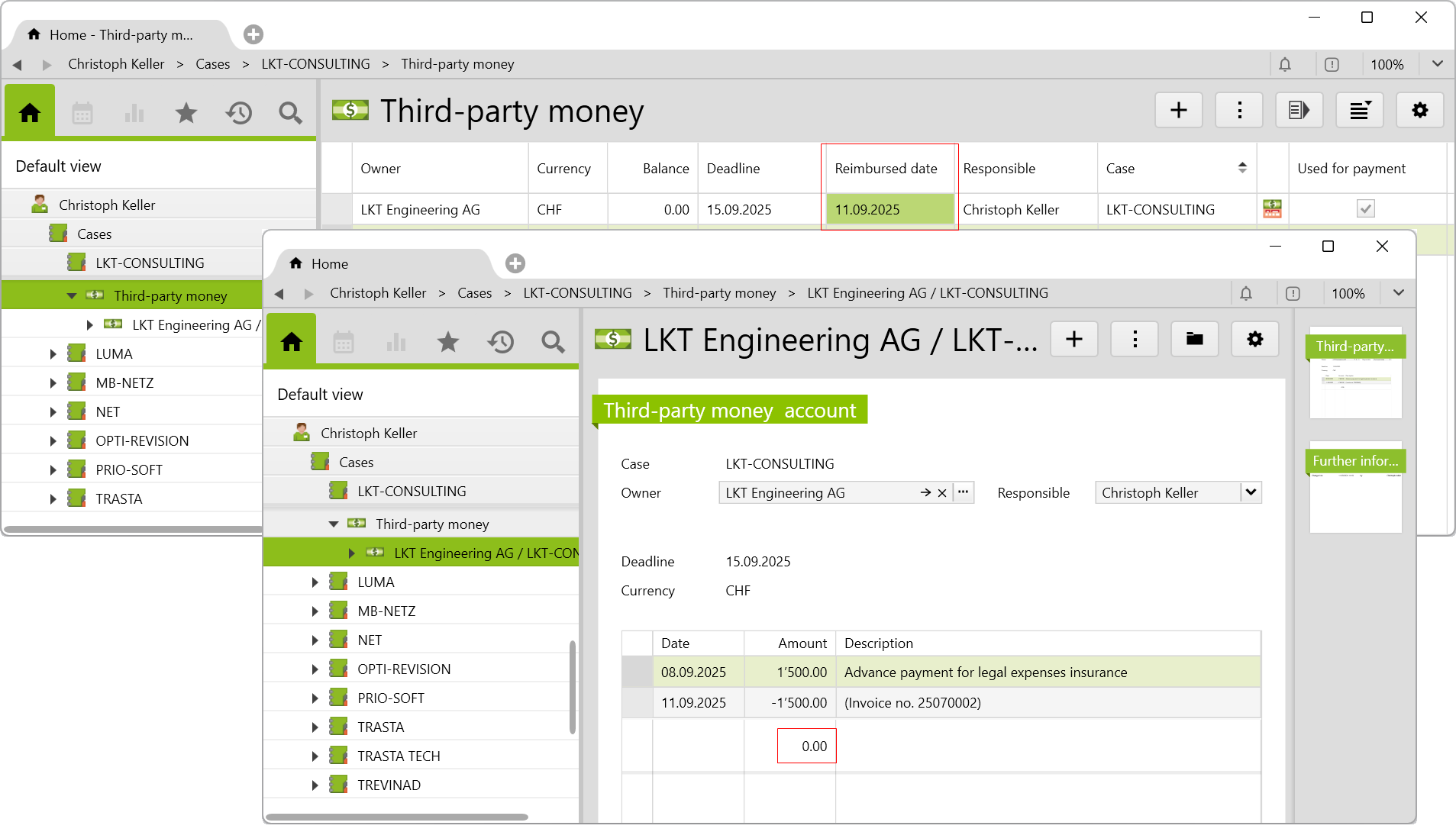
Controlling
The Controlling folder is created in the Case management root folder, which shows an overview of all third-party money accounts. If the Open balance checkbox is activated, only accounts with open balances are shown.
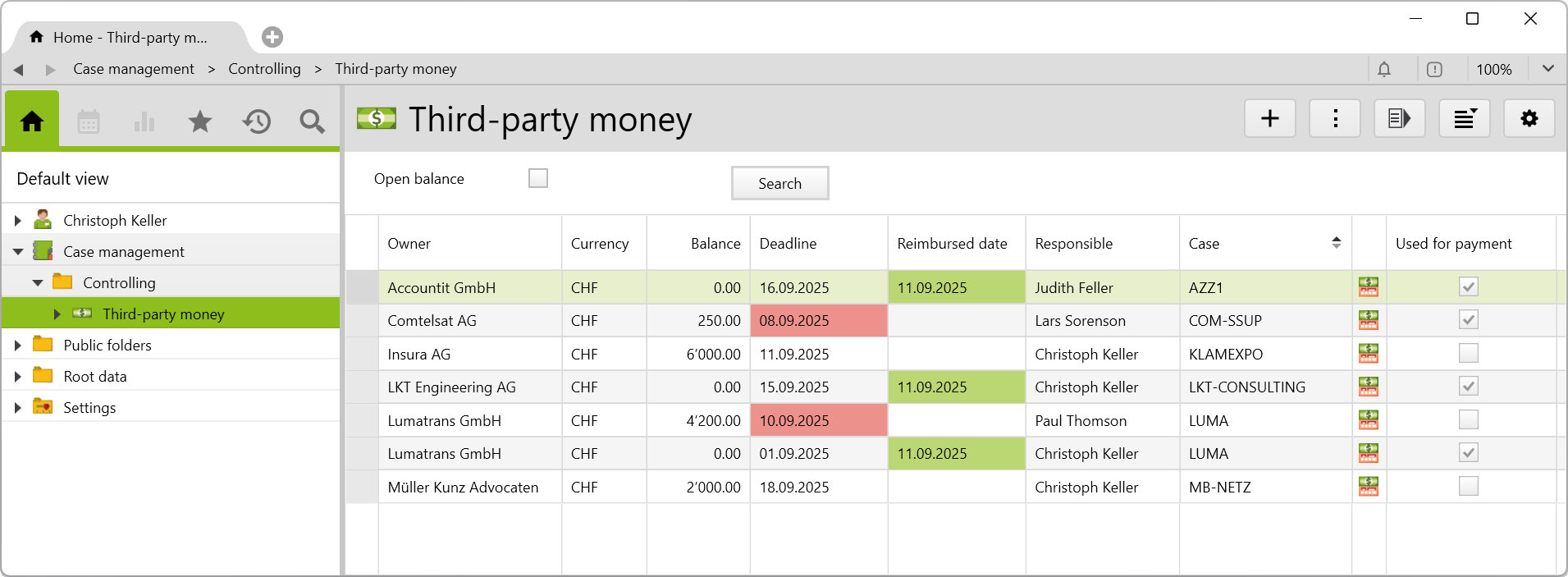
Retention period for third-party money
You can find the retention period in days under System settings > Case > Third-party money max. holding days. By default, 7 days are entered here. Based on this information, the deadline expiry date is calculated for each third-party money account, which can be viewed in the list and is coloured red depending on the number:
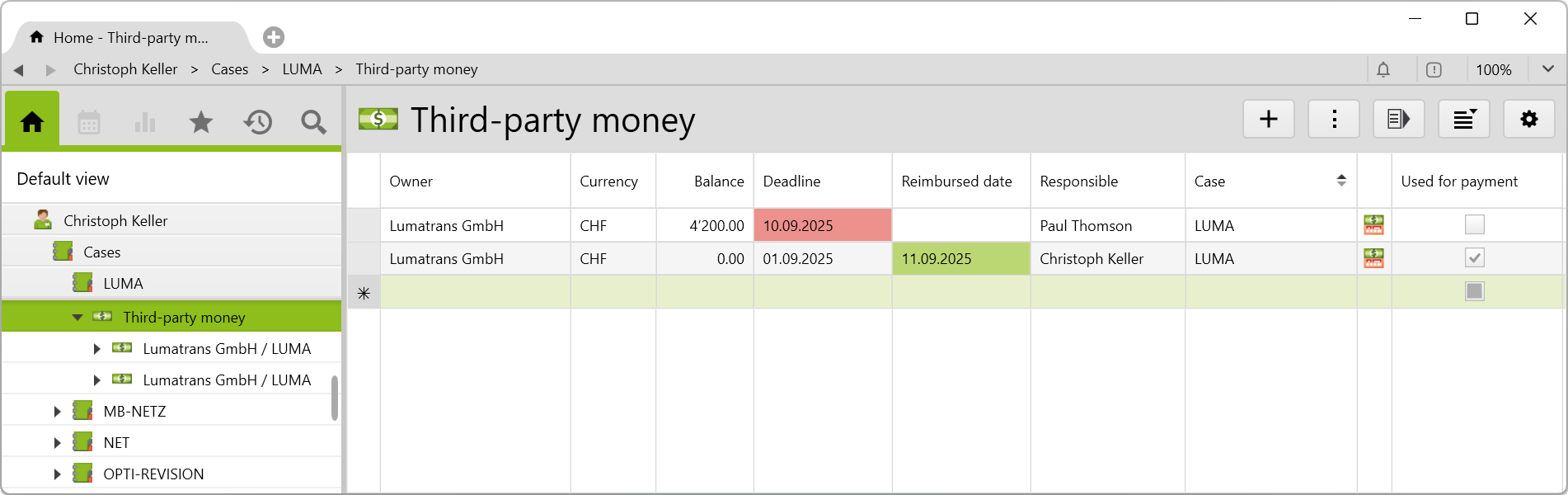
Requirements and download
Before importing the config set, we recommend you read the Key information about additional features article. Config sets modify data in Vertec, which can overwrite existing data.
The exact import process is described in Config sets.
You can download this additional feature with the following link:
| Version requirement | Download |
|---|---|
| 6.8.0.1 | ConfigSet_ThirdPartyMoneyManagement.xml |
