Procurement
Additional feature for the procurement process
This application is an additional feature. You can find the corresponding config set can here.
When you import this config set, the Procurement folder including the folder structure is created for the purchasing process. The following objects are created:
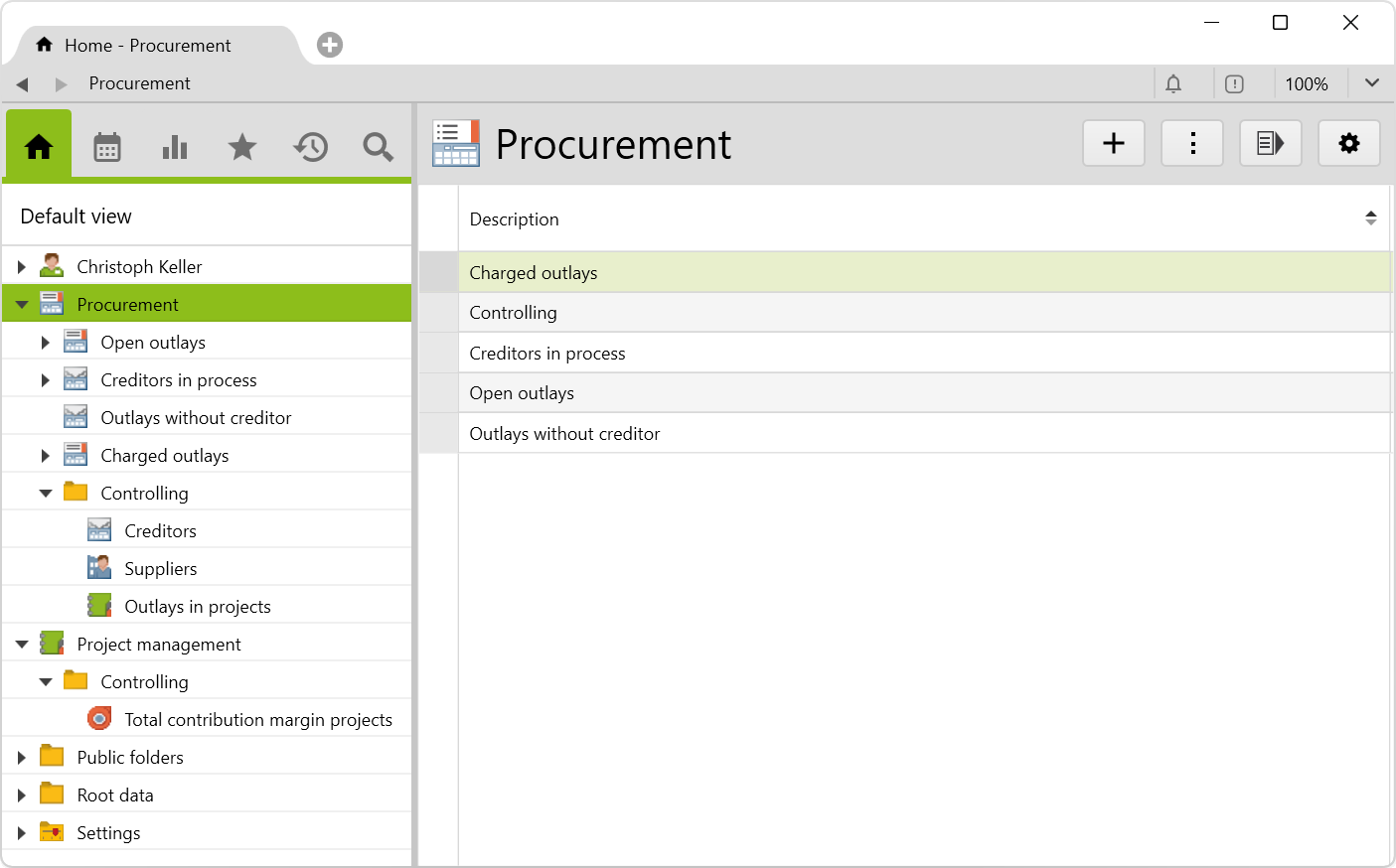
| Folder | Description |
|---|---|
Open outlays |
Includes all uninvoiced outlays with appropriate filters. |
Creditors in process |
Includes all creditors with no status posted or forward to the appropriate filters. |
Outlays without creditors |
Includes all outlays for which no creditor is assigned or no invoice has been received yet. |
Charged outlays |
Includes all charged outlays with date in the specified interval. Note: In order for the charged outlays to be visible on the project, the option Show charged services and expenses must be activated in the system settings project. |
Controlling |
Subfolder with lists of creditor, suppliers and all projects with assigned outlays that can be filtered by date. |
Total contribution margin projects |
Subfolder in the folder Project management > Controlling, which includes not only the contribution margin for services, but also for expenses and outlays. |
Application
The purchasing process can be mapped in different ways. In order to integrate the approval of outlays into the process, the additional feature Outlay approvals must also be imported. For example, the following options are available:

Option 1
Create an open outlay on the corresponding project. On the Open outlay page, select a Type and Status, describe the outlay to be charged in the Text field and enter the corresponding Amount. Then, on the Adresses page, select a Supplier. The outlay is thus automatically stored in the Open outlays subfolder of the Procurement folder. In the list the Status Planned, Ordered and Received is shown among other things.
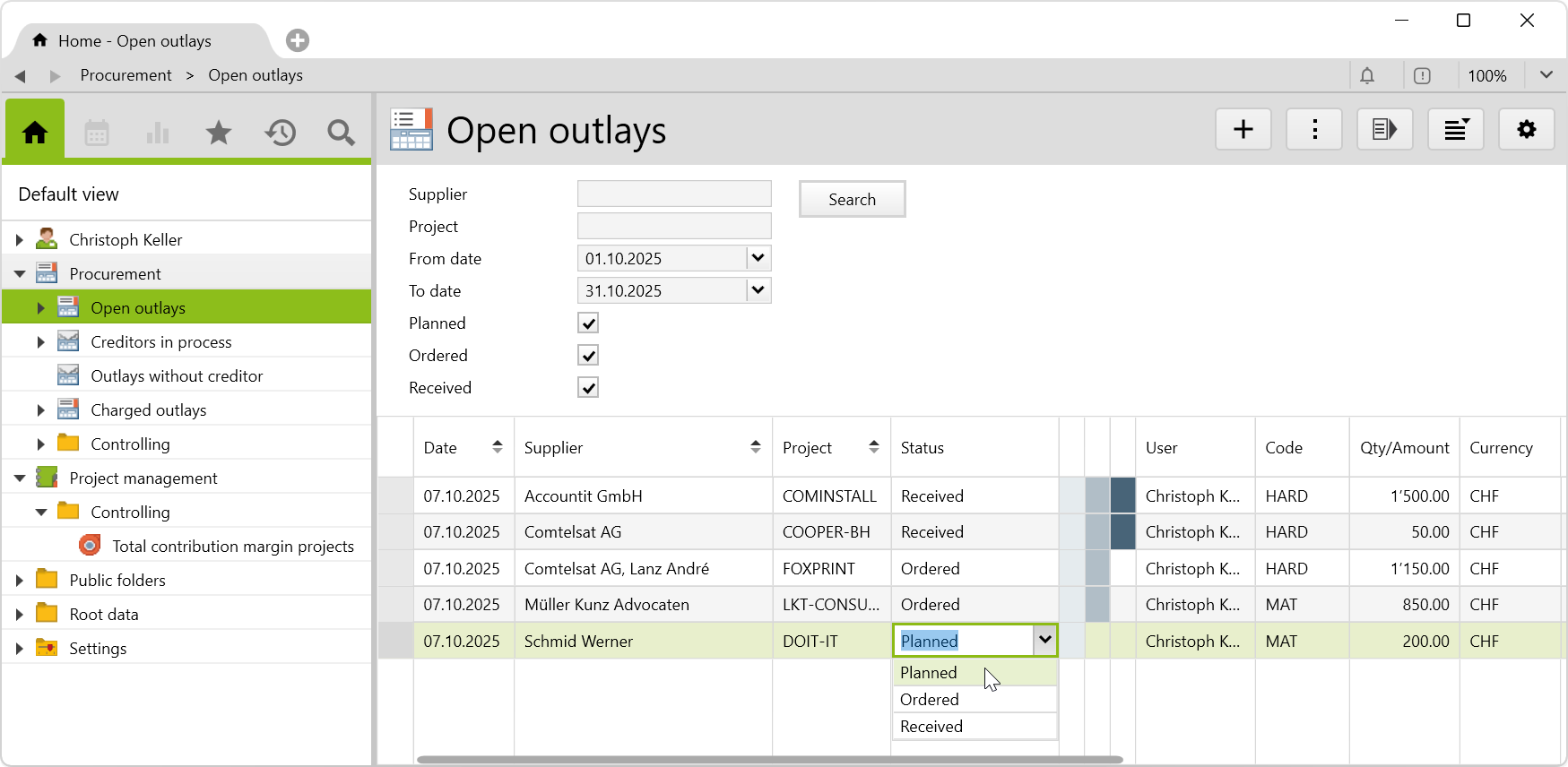
As soon as the order has arrived, a creditor can be entered in the Creditors in process folder (for entering a creditor, the user needs appropriate user rights, i.e. must be assigned to the user group Address administrators). With a click on Assign outlays, the corresponding outlays can be assigned via a checkbox:
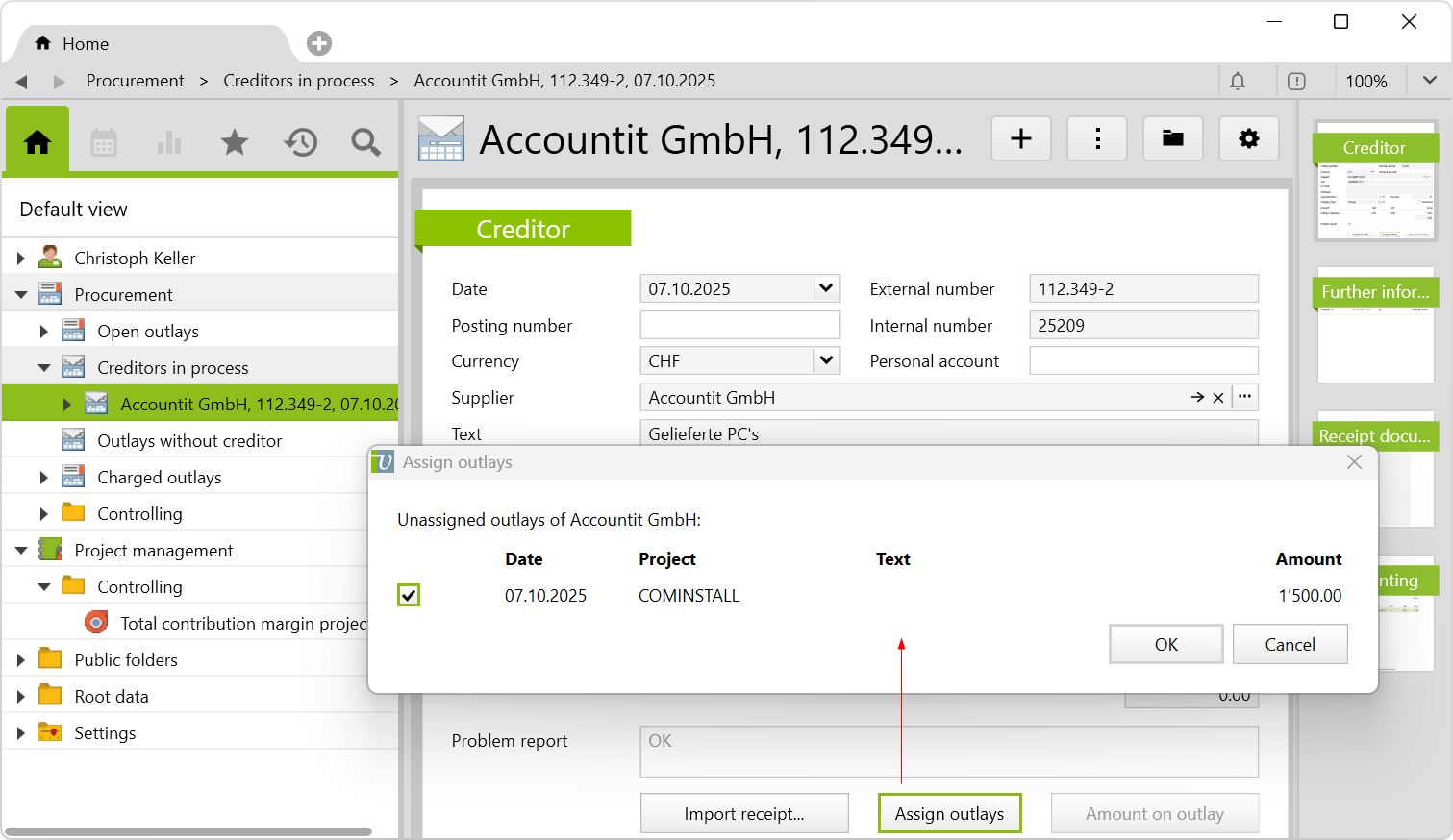
After that, an invoice can be created on the project, on which the outlay can be charged. Once charged, it appears in the Charged outlays folder.
In the Controlling folder, creditors, suppliers and outlays in projects can be viewed.
Option 2
In contrast to option 1, the order is placed and executed externally. Thus, the creditor is the first object in Vertec. After an approval process, the outlays are entered on the project. The goods receipt and charging are ultimately the same in both options.
Requirements and download
- The Procurement & Purchases module must be licensed.
Before importing the config set, we recommend you to read the article Key information about the additional features. Config sets modify data in Vertec, which can overwrite existing data.
The exact import process is described in config sets.
You can download the additional feature with the following link:
| Version requirement | Download |
|---|---|
| 6.7.0.17 | Configset_purchase.xml |
