Justitia Swiss
Additional feature that implements an extension to the justitia.swiss platform
Justitia 4.0 is a digitisation project of the Swiss judiciary, which aims to replace existing paper files with electronic dossiers, and to facilitate legal transactions via the central platform justitia.swiss.
With this additional feature, you implement a connection from Vertec to the platform, which is currently in a pilot phase. This allows the direct exchange of information and documents between Vertec and the test platform. Documents can be sent to and received from authorities, and corresponding receipts are automatically created and saved as an activity.
You can find further information on the Justitia 4.0 project in our blogs and on their website.
This application is an additional feature. You can find the corresponding config set here.
Prerequisites
In order to use this additional feature, the user must have a technical user ID on the platform justita.swiss and in Vertec the document storage must be set to internal.
Application
In the following example, the lawyer Fabian Widmer works with the additional feature to store incoming and outgoing legal correspondence with authorities in Vertec. Legal transactions are carried out by sending so-called packages, which contain single or multiple documents. The packages are saved in Vertec as an activity and are given an appropriate status: New, Downloaded, Draft, Sent or Acknowledged.
A receipt is created for every transmission: a sent receipt, once a package has been created and sent in Vertec, and an acknowledgement receipt, once the package has been opened by the authority on the platform. The receipts are stored in a subfolder on each package and contain the following - by justitia.swiss generated - documents:
- The sending receipt saves the document
sent receiptand - The receipt saves the document
acknowledgement receipt.
The receipts serve as legal proof of the submitted documents.
After importing the additional feature, the root folder Justitia is created in Vertec with the following subfolders:
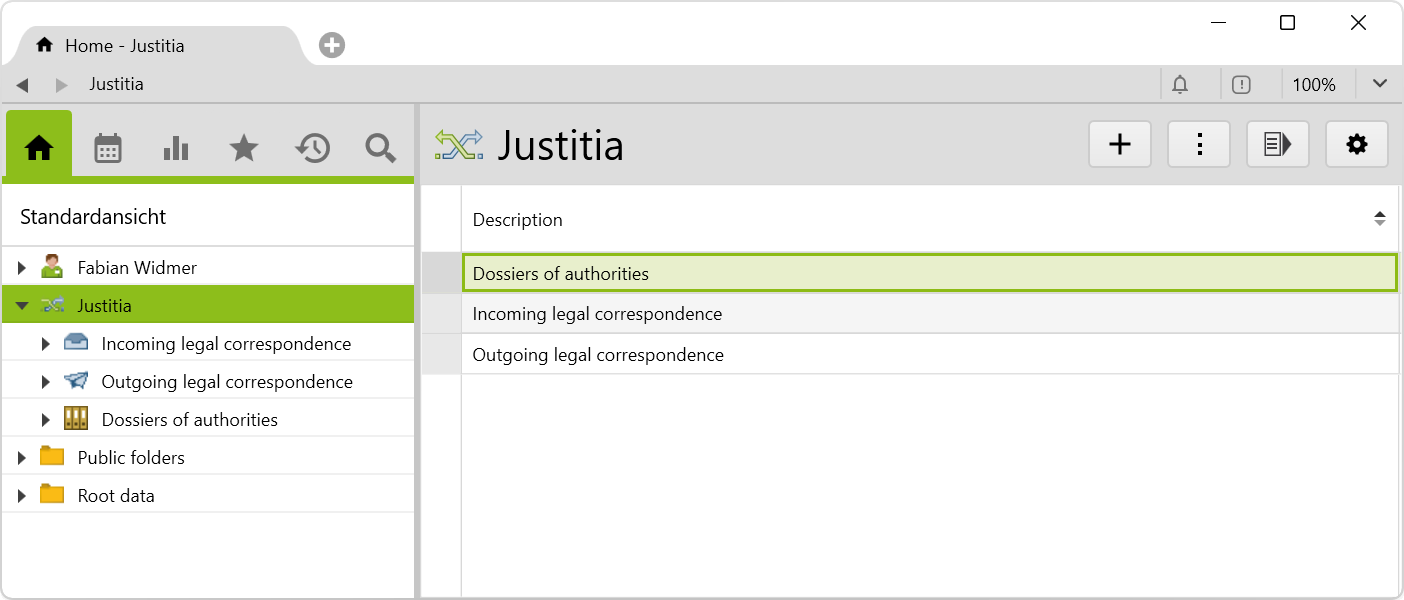
In order to connect to the platform, you must first enter the login data of the Justitia.Swiss platform on the user in Vertec in the fields Technical user ID and Technical user secret on the Further information page. You can find those on the platform under Organisation settings > Technical users.
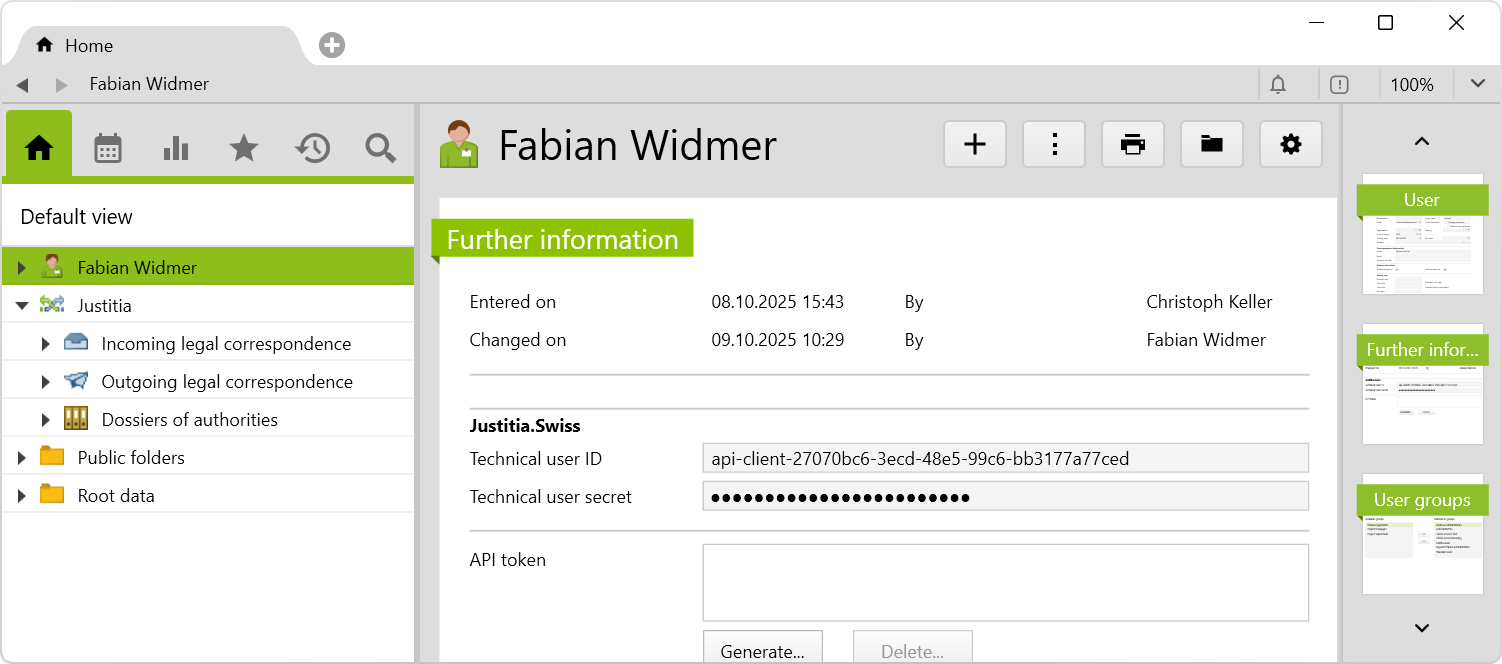
Incoming legal correspondence
In the Incoming legal correspondence folder, you see the option Check for new incoming packages where all new incoming files or documents are loaded. The following dialog informs you about the incoming of new packages:
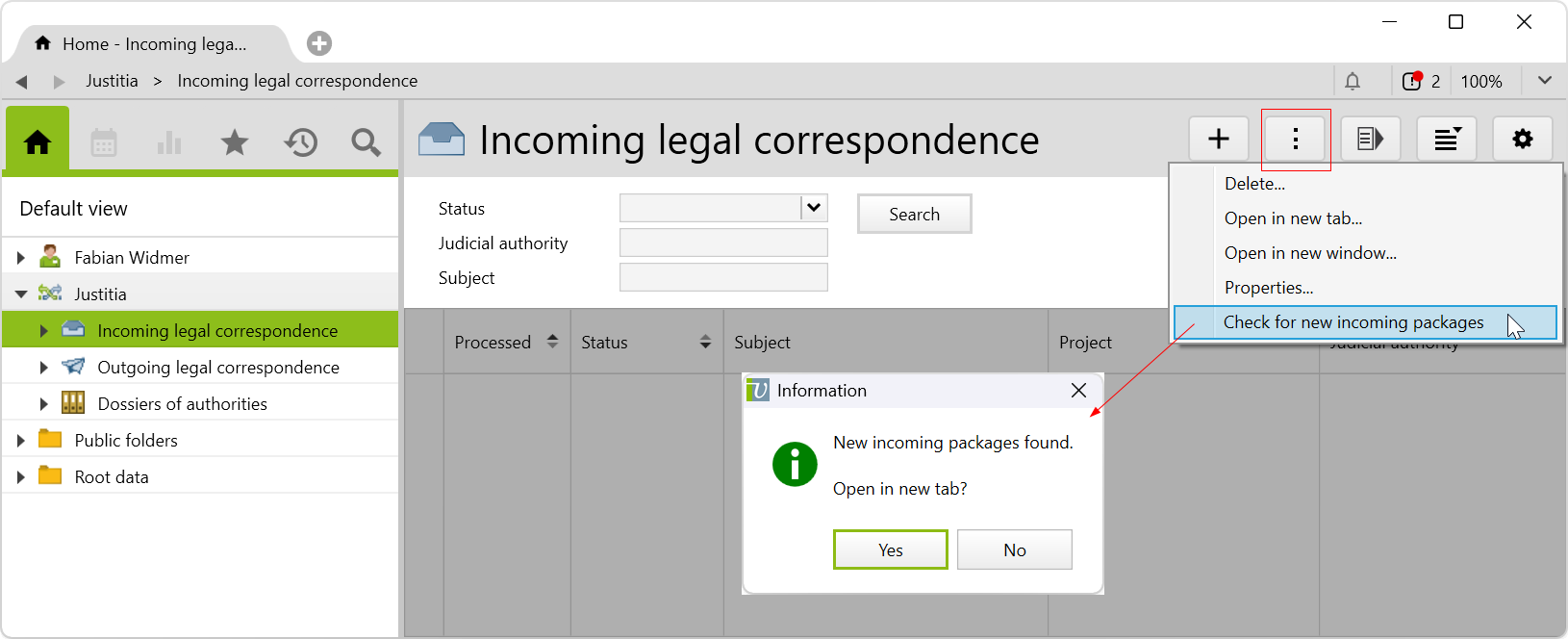
- With
Yes, a list of entries is opened in a new tab. - With
No, the entries are imported but not shown directly - they appear after refreshing the folder.
If an incoming package contains a reference number that corresponds to the Internal ID of the project in Vertec (or the corresponding “Recipient reference number” was entered when sending a new file view on the platform), the new entry will be created and the project will be assigned automatically in Vertec. Otherwise, an invalid entry will be shown where the project can be assigned directly in the list:
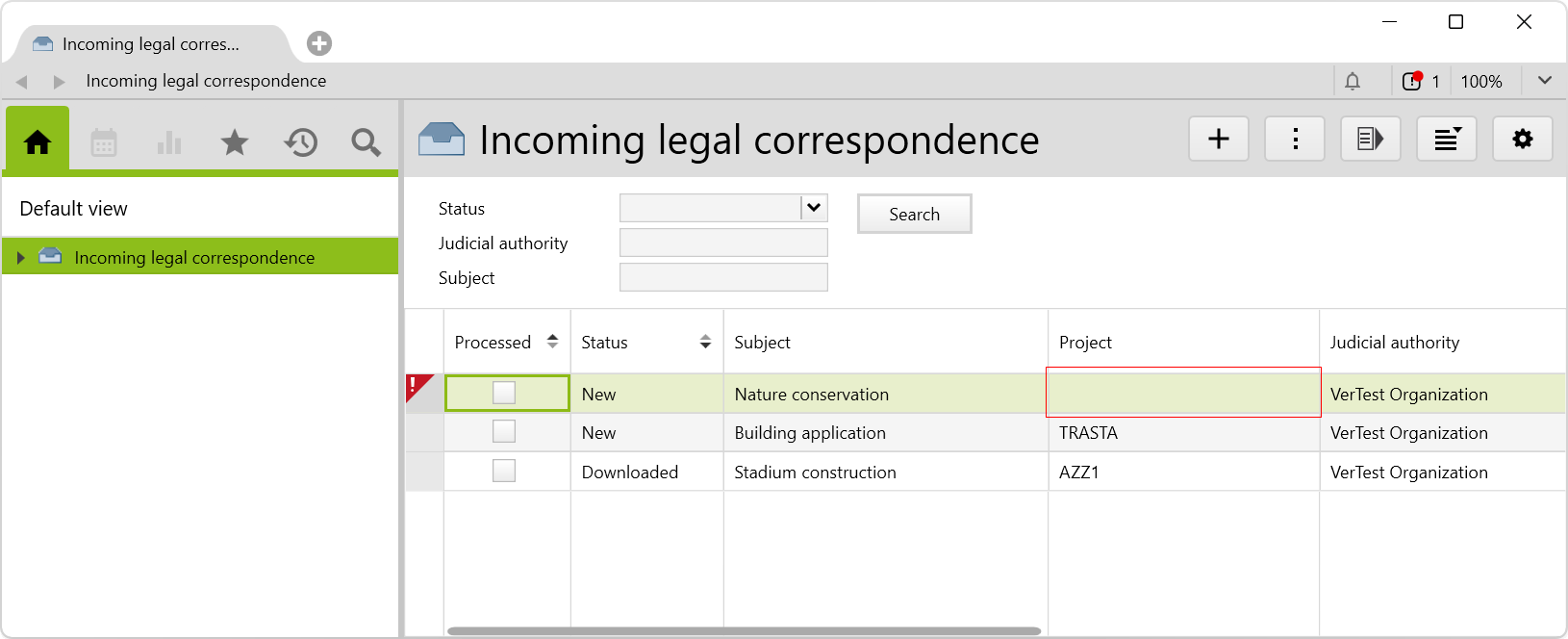
Via the Actions menu, you can select Download documents. This will download the documents of all entries in the list (depending on the list, filter first by status New). However, they can also be downloaded on the individual entry.
A single entry looks like this:
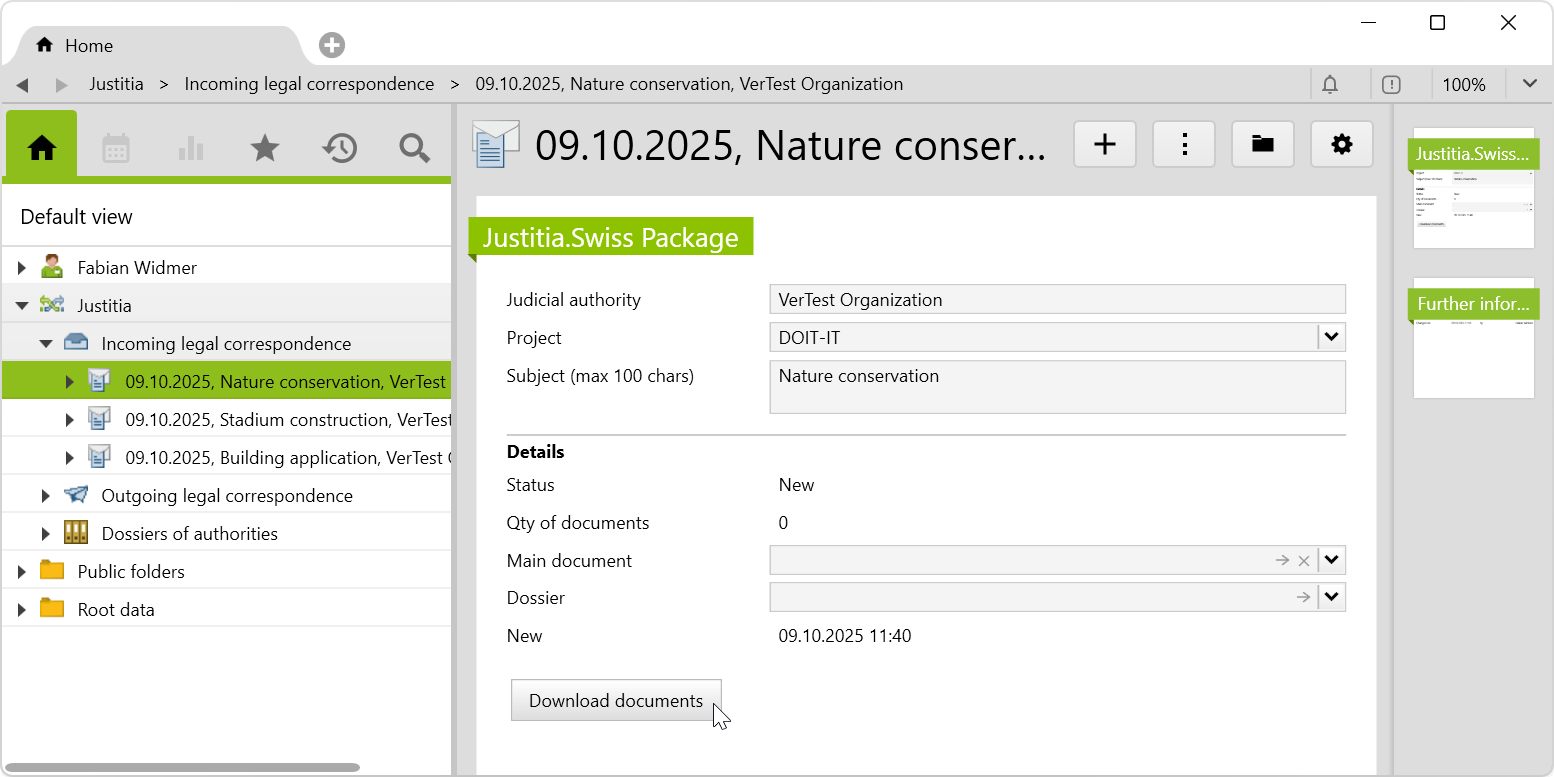
Here, the documents can be downloaded by clicking the button. After the download, the button appears as Reply (see further below). The fields under Details get updated and the number of downloaded documents is shown. Finally, the day, the time and the person, who downloaded the documents, are recorded.
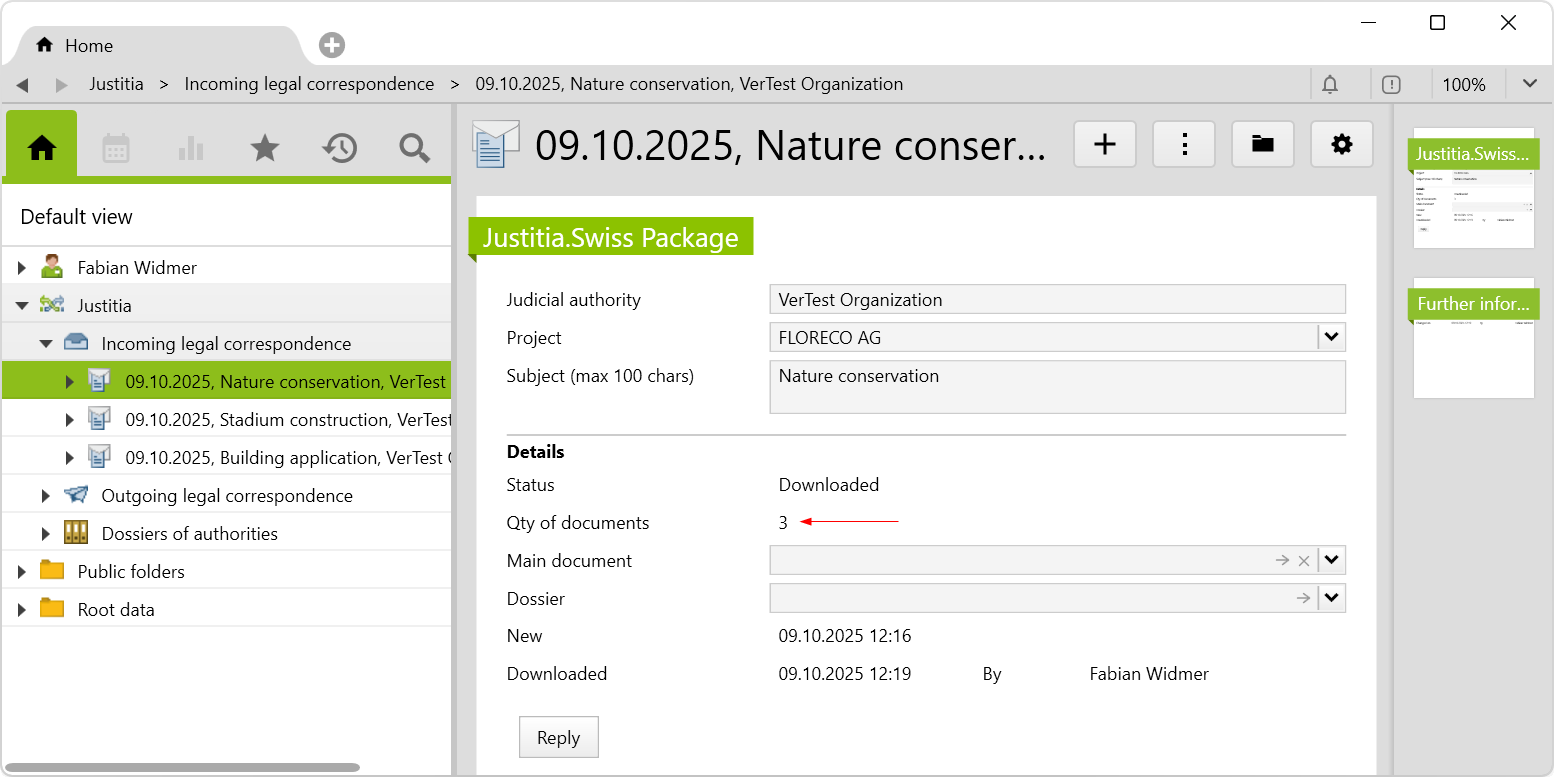
The received documents will be stored and saved as Activities under Submission documents. If necessary, this allows you to send them immediately as an email by clicking on the button.
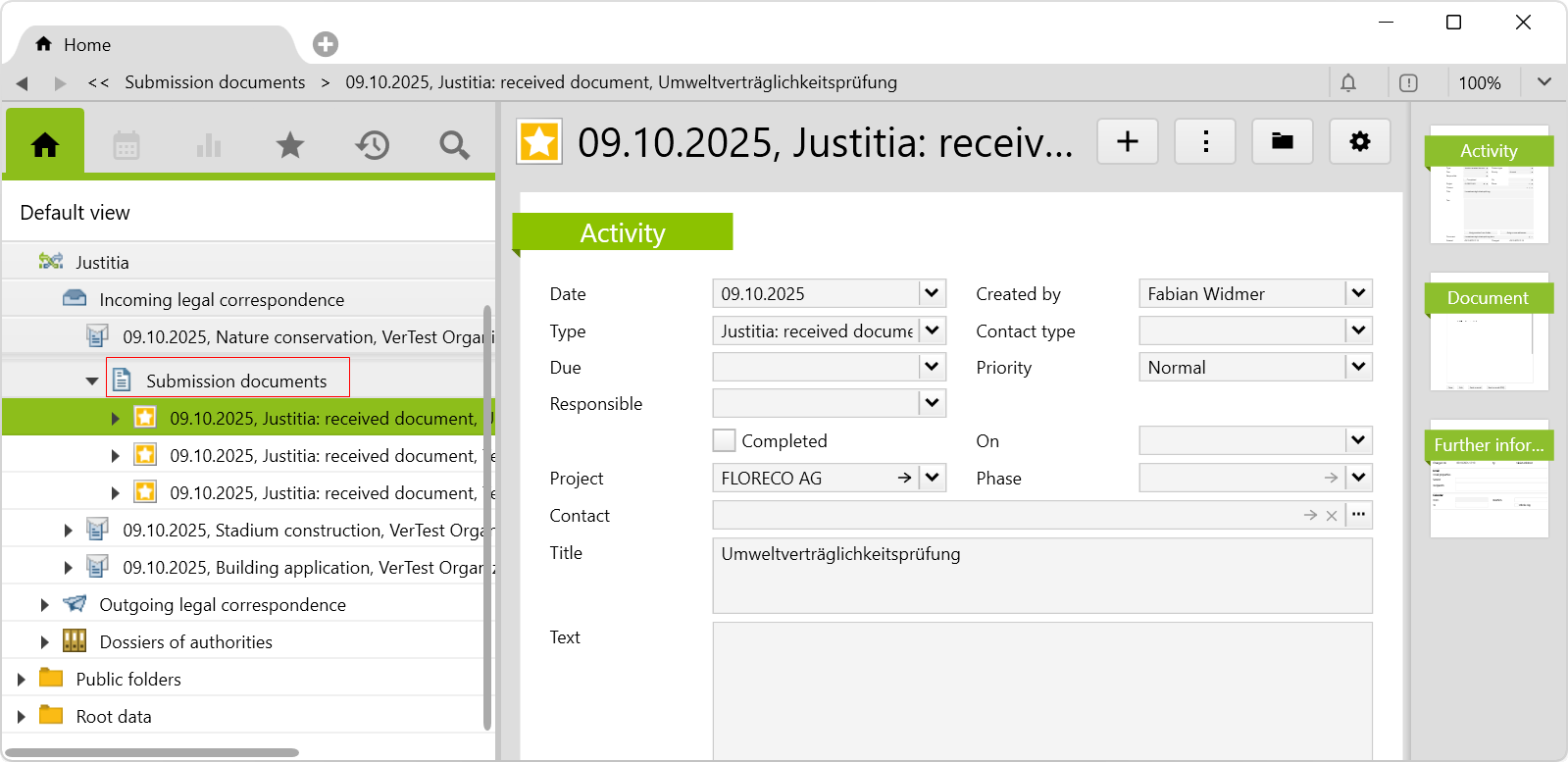
In the list, all entries for which the documents have not been downloaded yet are labeled as New. Additionally, it is possible to indicate via a checkbox whether the documents have already been processed:
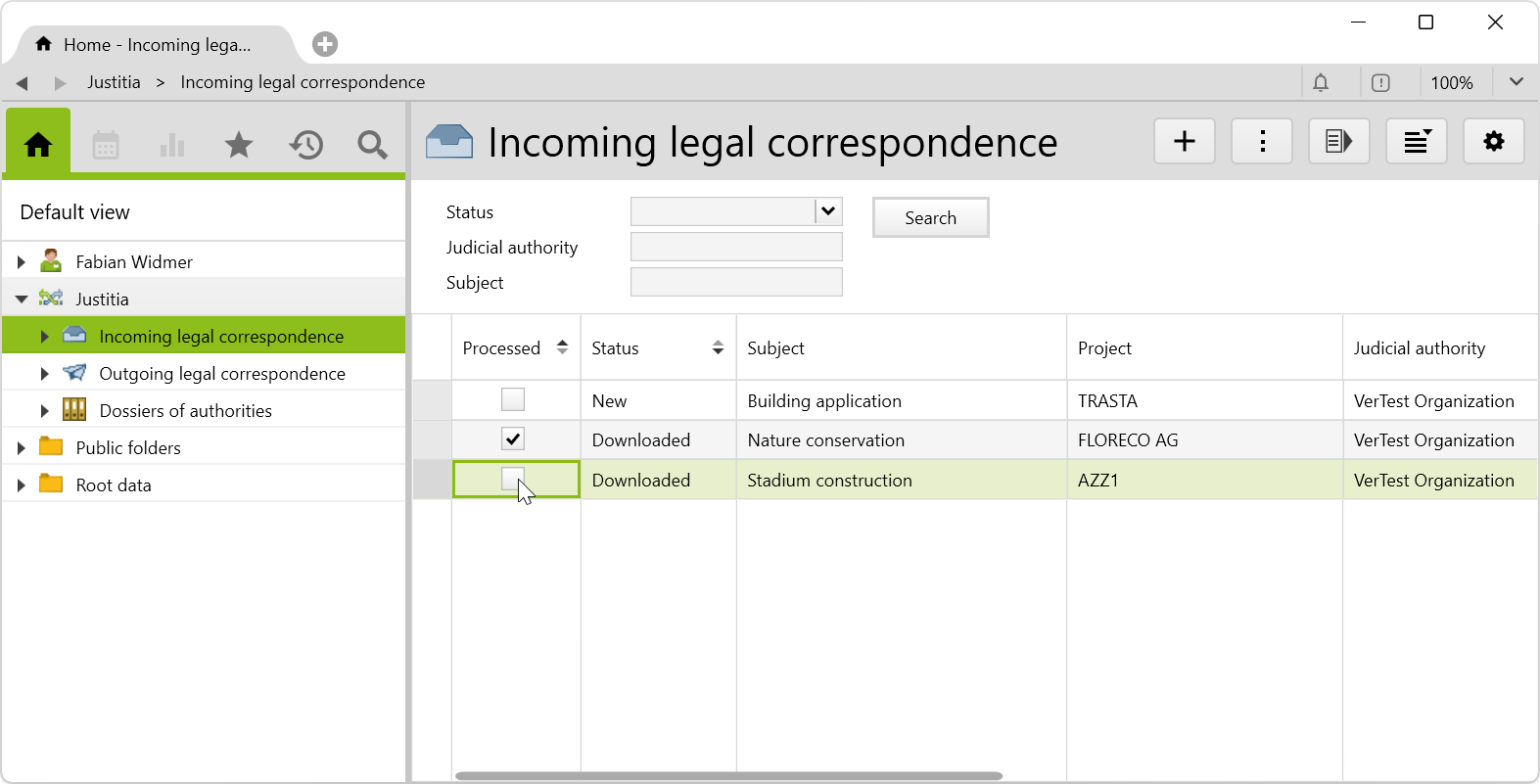
Outgoing legal correspondence
On a single entry in the Incoming legal correspondence folder, where the documents are downloaded, you can click on Reply to respond:
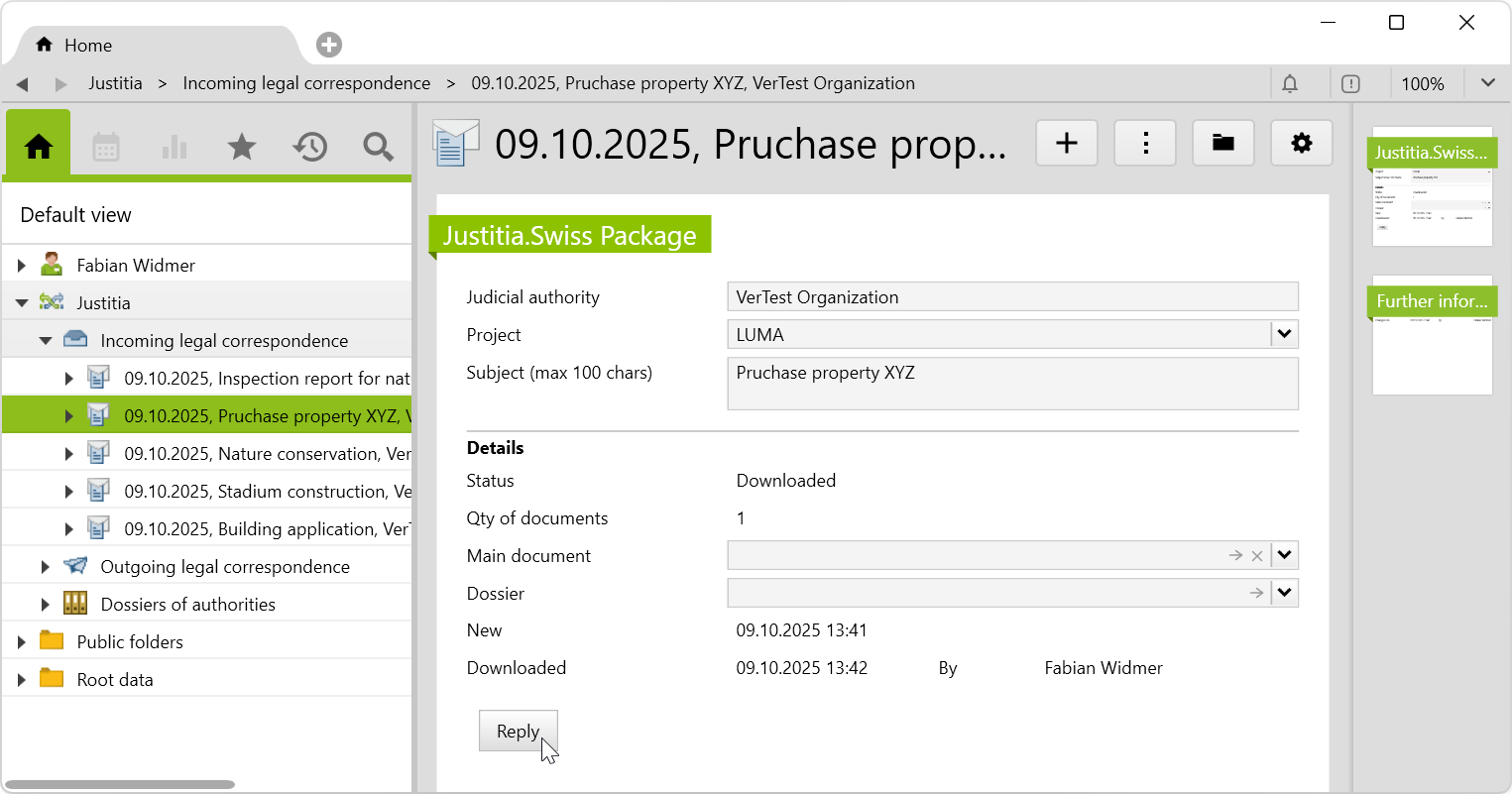
A new entry will open, on which via the button Add document
- documents already saved in Vertec, as well as
- documents from the file system
can be added.
After adding at least one document and filling in the Subject field, the button Submit will appear. Optionally, in the case of several added documents, a main document can be selected.
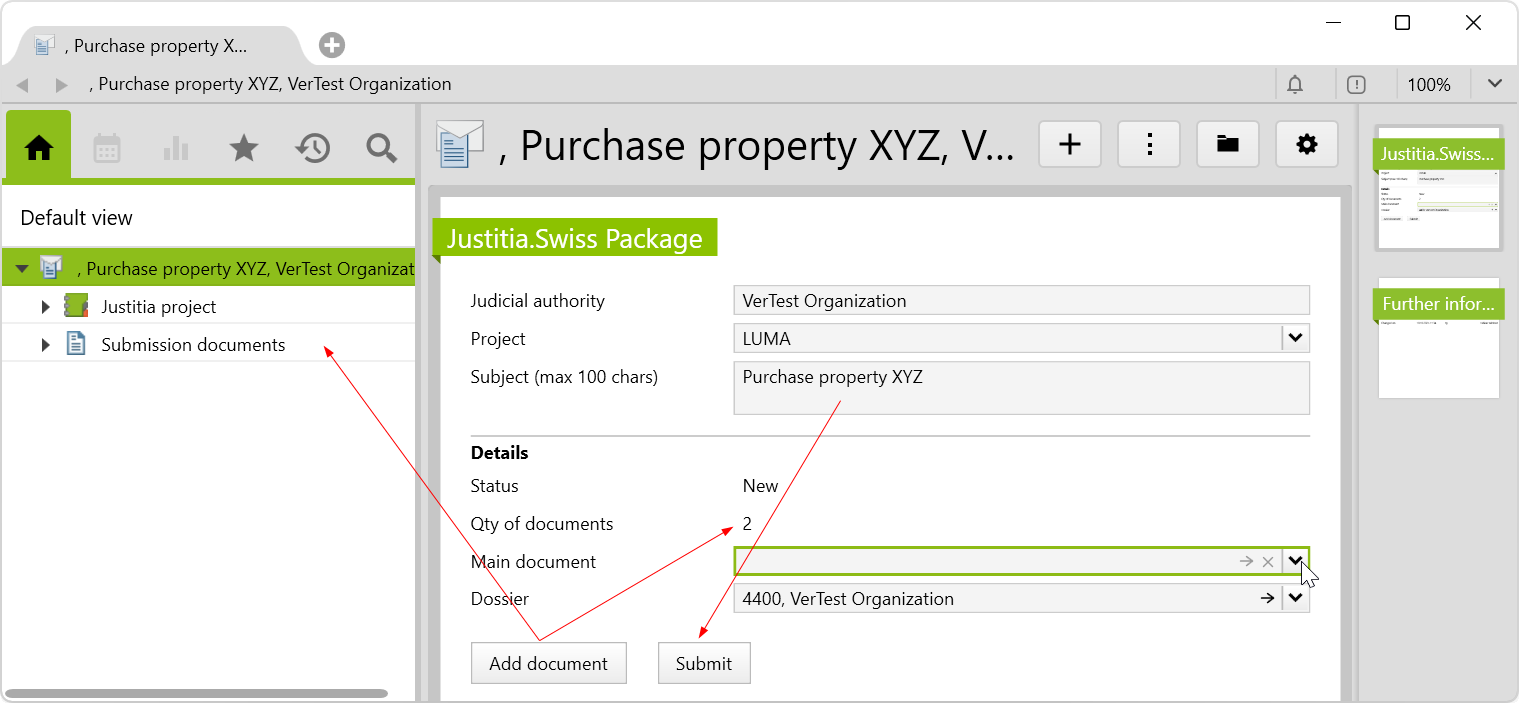
The day, the time and the person, who submitted the documents, will be recorded again. The package is located in the Outgoing legal correspondence folder and stores under Receipts the sent receipt with the corresponding document:
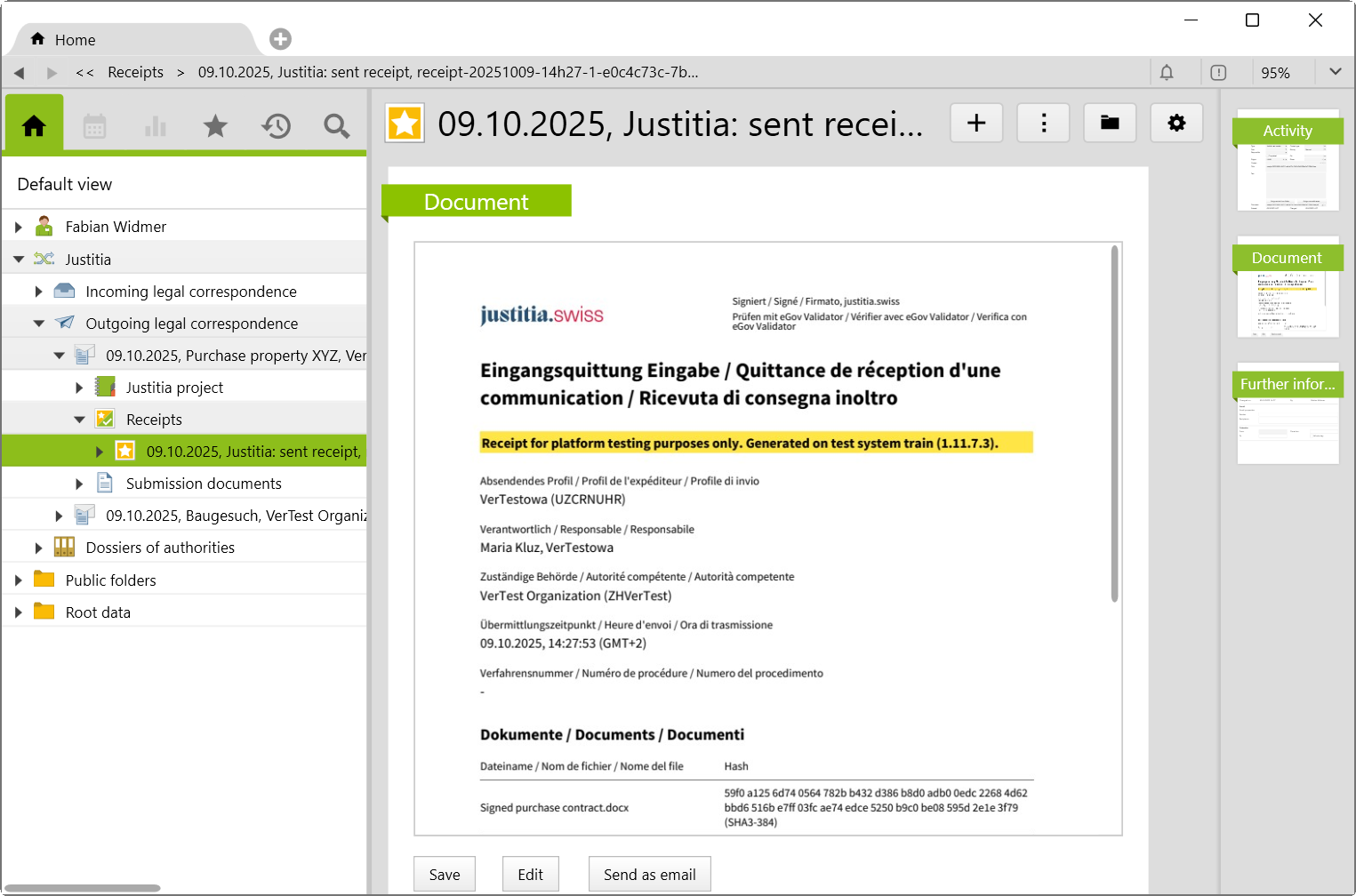
After submission, it is possible to check whether the authority has opened the package on the platform. The check is done either via the actions menu for the entire list (filter the list first by the status Sent):
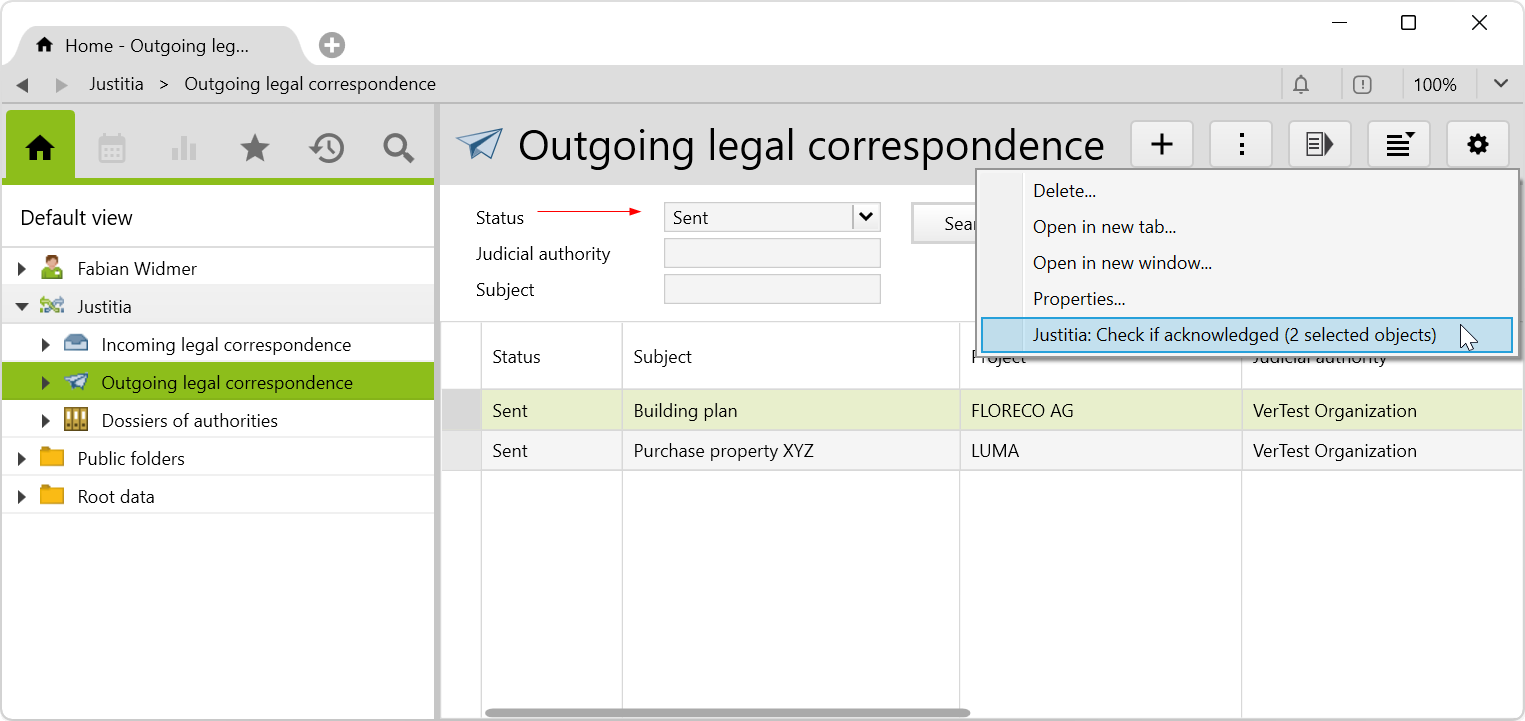
Or on a single package via the button Check if acknowledged:
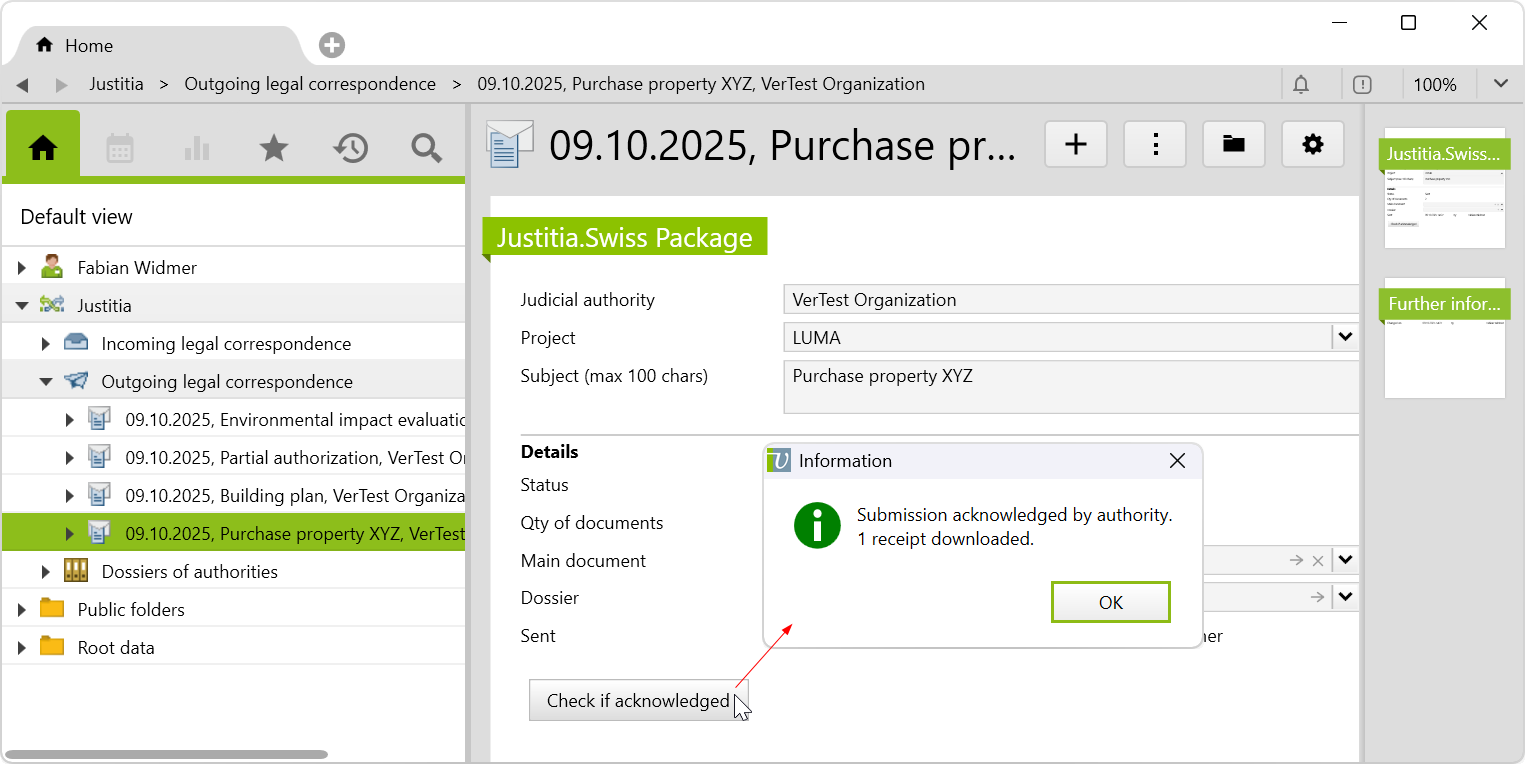
- If No, a message appears that the package has not been retrieved yet.
- If Yes, the status of the package changes from
SenttoAcknowledged. This means that the sent package has been accessed by the authorities, regardless of whether the documents have already been downloaded.
The day and the time will be recorded again, when the authorities retrieved the documents. In addition, a corresponding acknowledgement receipt is automatically created and saved under Receipts.
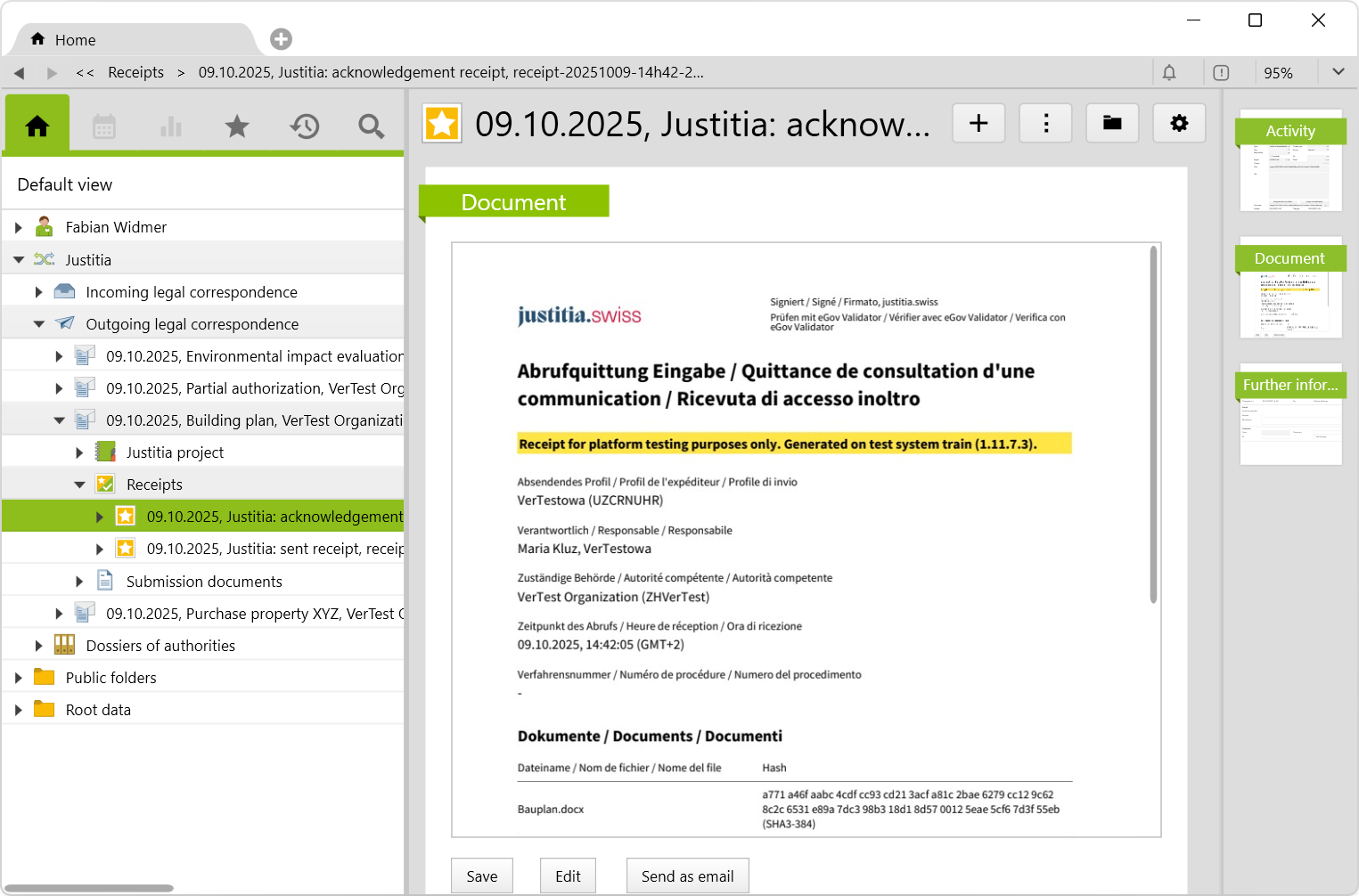
Create a new package
Via the New menu on the Outgoing legal correspondence folder, you can create a new Justitia.Swiss Package. On a new package, an authority must be assigned, the following fields must be filled in and at least one document must be added in order for it to be submitted:
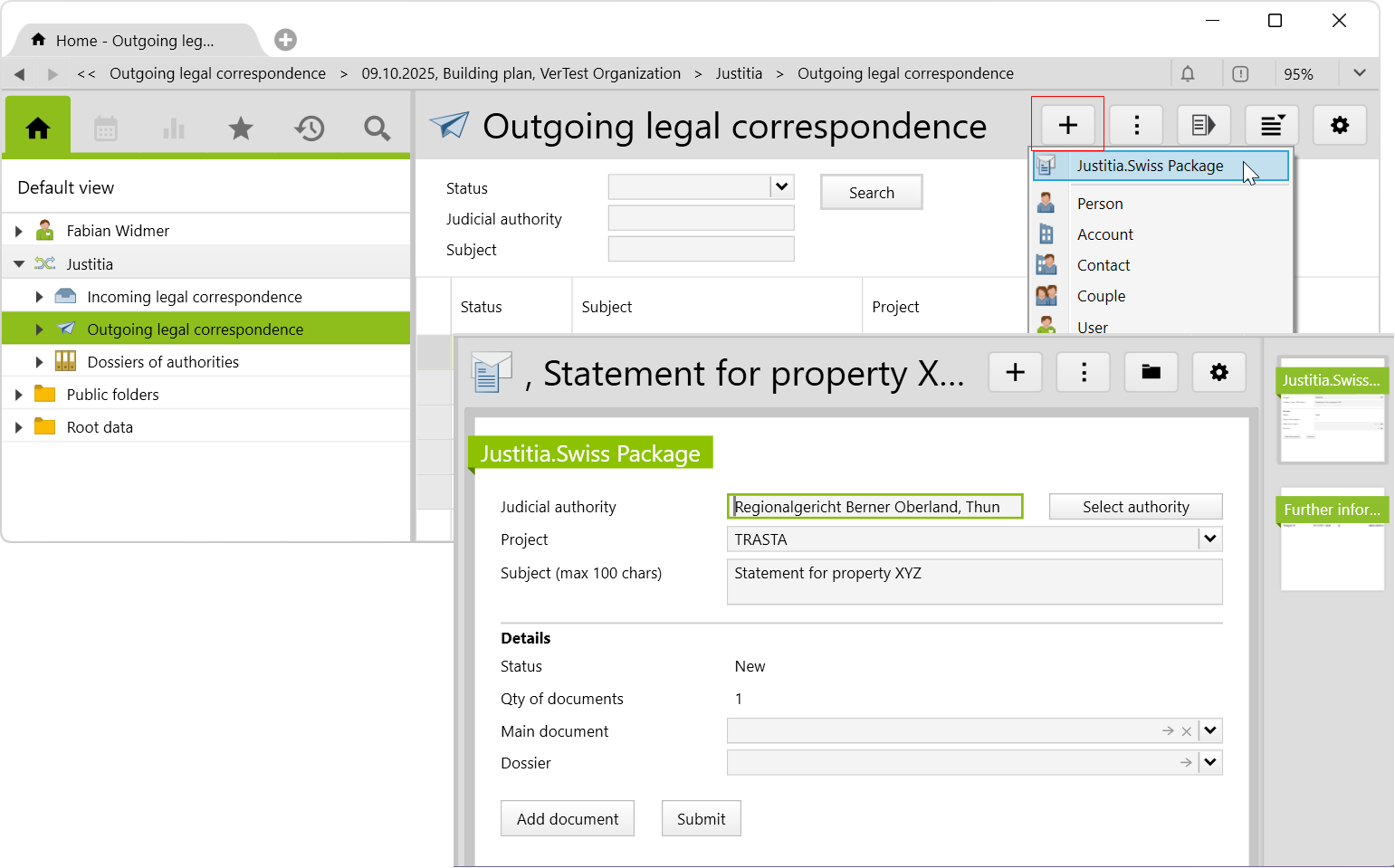
For projects for which new outgoing Justitia.Swiss packages are available, you can create activities, save documents to them and add them using the button Attach to Justitia submission to the desired new package:
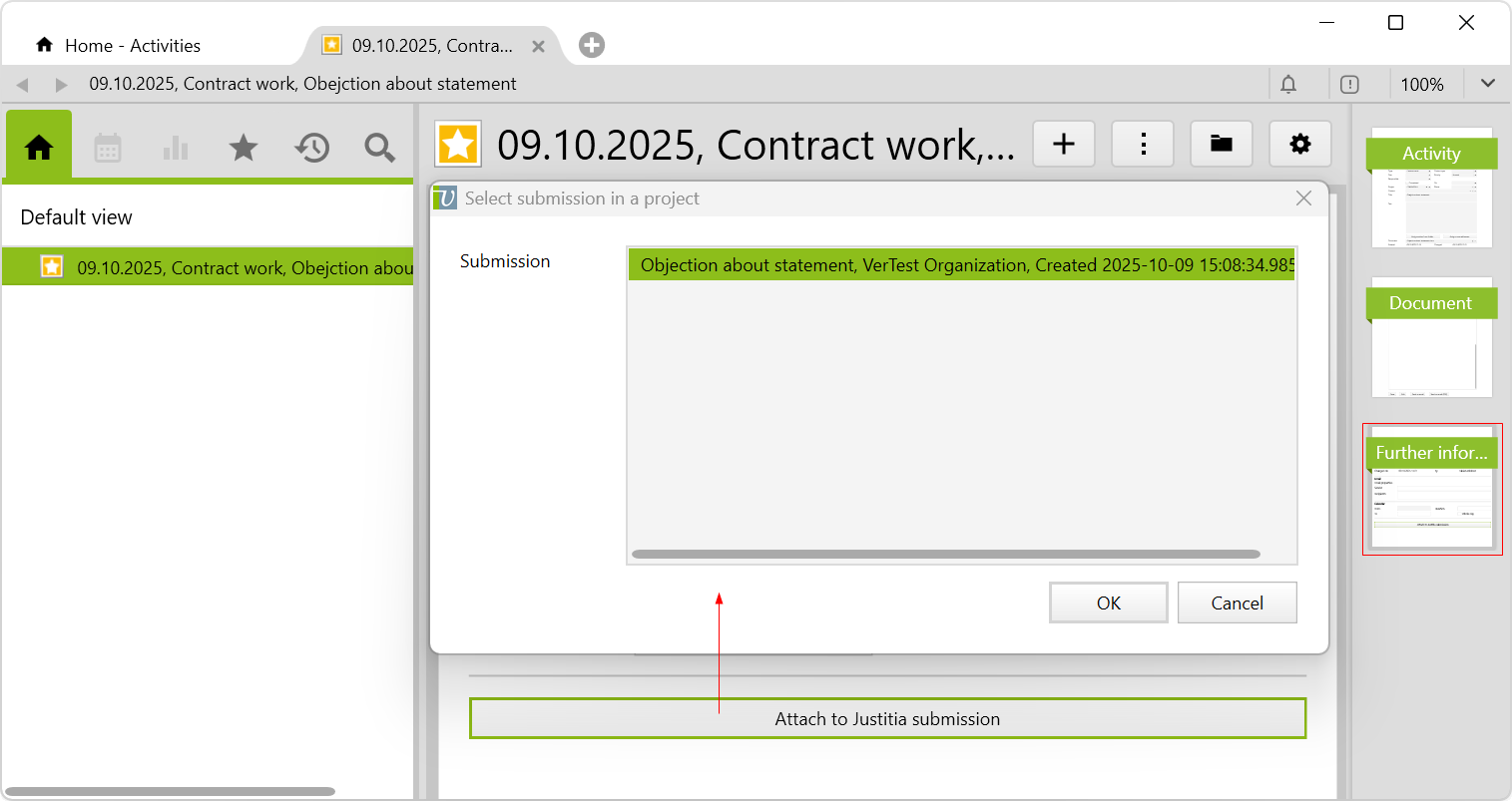
Dossiers of authorities
The dossiers of authorities folder includes all documents downloaded or received by authorities, grouped into files.
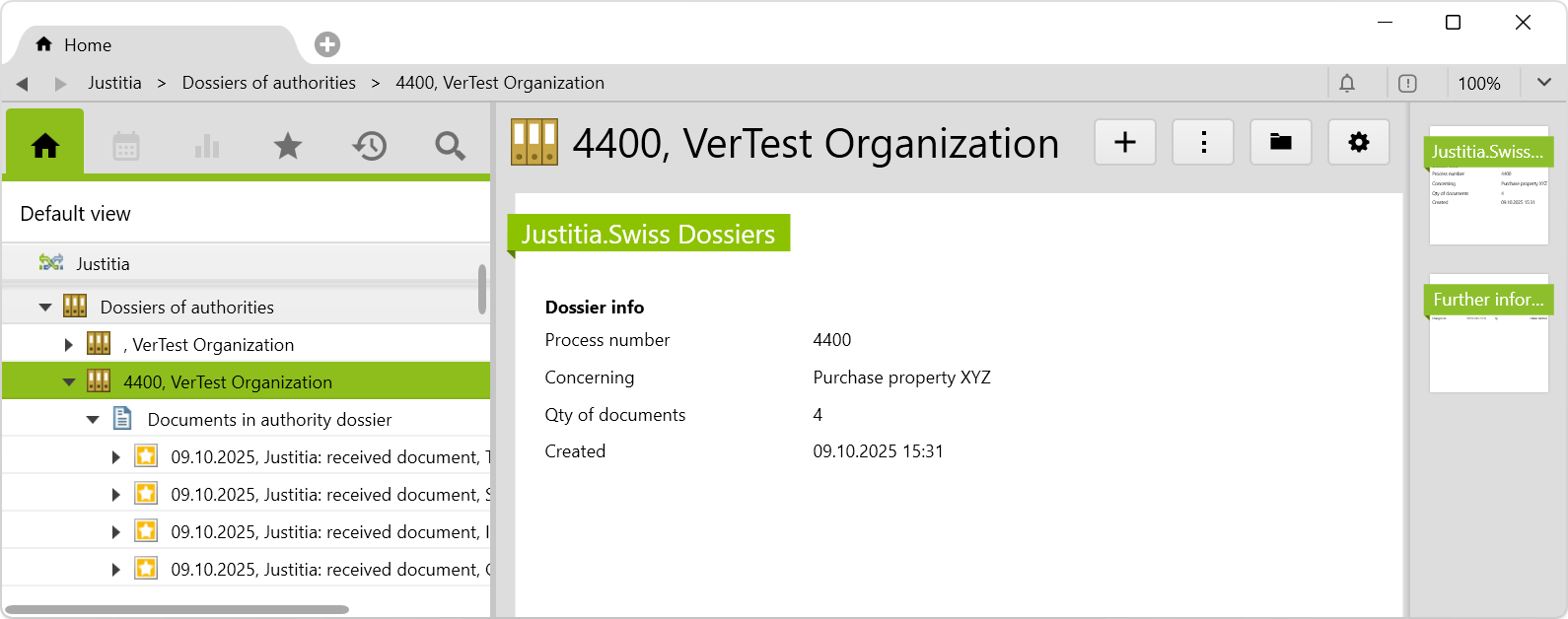
Requirements and download
Before importing the config set, we recommend you to read the article Key information about the additional features. Config sets modify data in Vertec, which can overwrite existing data.
The exact import process is described in config sets.
You can download the additional feature with the following link:
| Version requirement | Download |
|---|---|
| 6.8.0.1 | Configset_justitiaswiss.xml |
The following objects are created by importing the config set:
| Folder |
Justitia folder with the following subfolders
|
| User groups |
The users must be assigned to relevant user group. |
| Reports & scripts |
|
| Scheduled task |
The scheduled task “Justitia: Schedule an update of the inbox” is created. |
| Activity types |
4 activity types are created:
|
| Link types |
|
| Constraints |
2 constraints (validity conditions) are created for the ConfigSetCustomClass09. |
|
Custom fields |
Creates 23 custom fields |
| Class settings |
Class settings and page customizations for the class Activity, for the class User, for ConfigSetCustomClass09 and for ConfigSetCustomClass11. |
| Translations |
Creates 84 translations. |
