Report dispatch
With this additional feature, documents can be attached and sent directly from Vertec to Outlook emails.
This application is an additional feature. You can find the corresponding config set here.
With this additional feature, you can attach documents directly from Vertec to Outlook emails and create your own, individual email templates.
Note: Previously, this additional feature was called “Email templates”. You can install this config set over the old one, but this will overwrite list settings and other customizations made by you. After importing the new version, the Select body text field must be reset.
Application
In the Settings folder, the Report mail-outs folder is created and contains a subfolder with two templates.
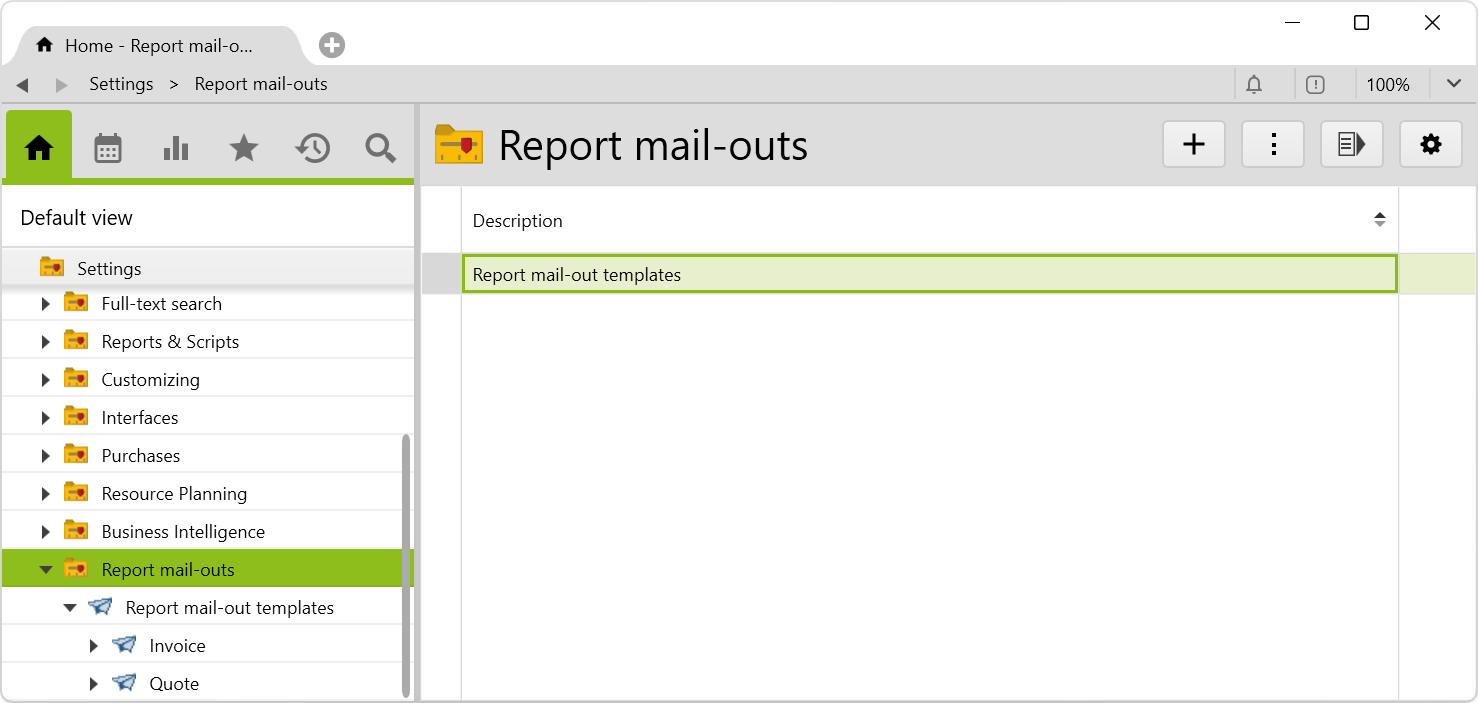
Maintain templates
The templates are maintained in the Report mail-out templates folder. The folder contains two predefined report templates Invoice and Quote. For each template, the following information may be provided:
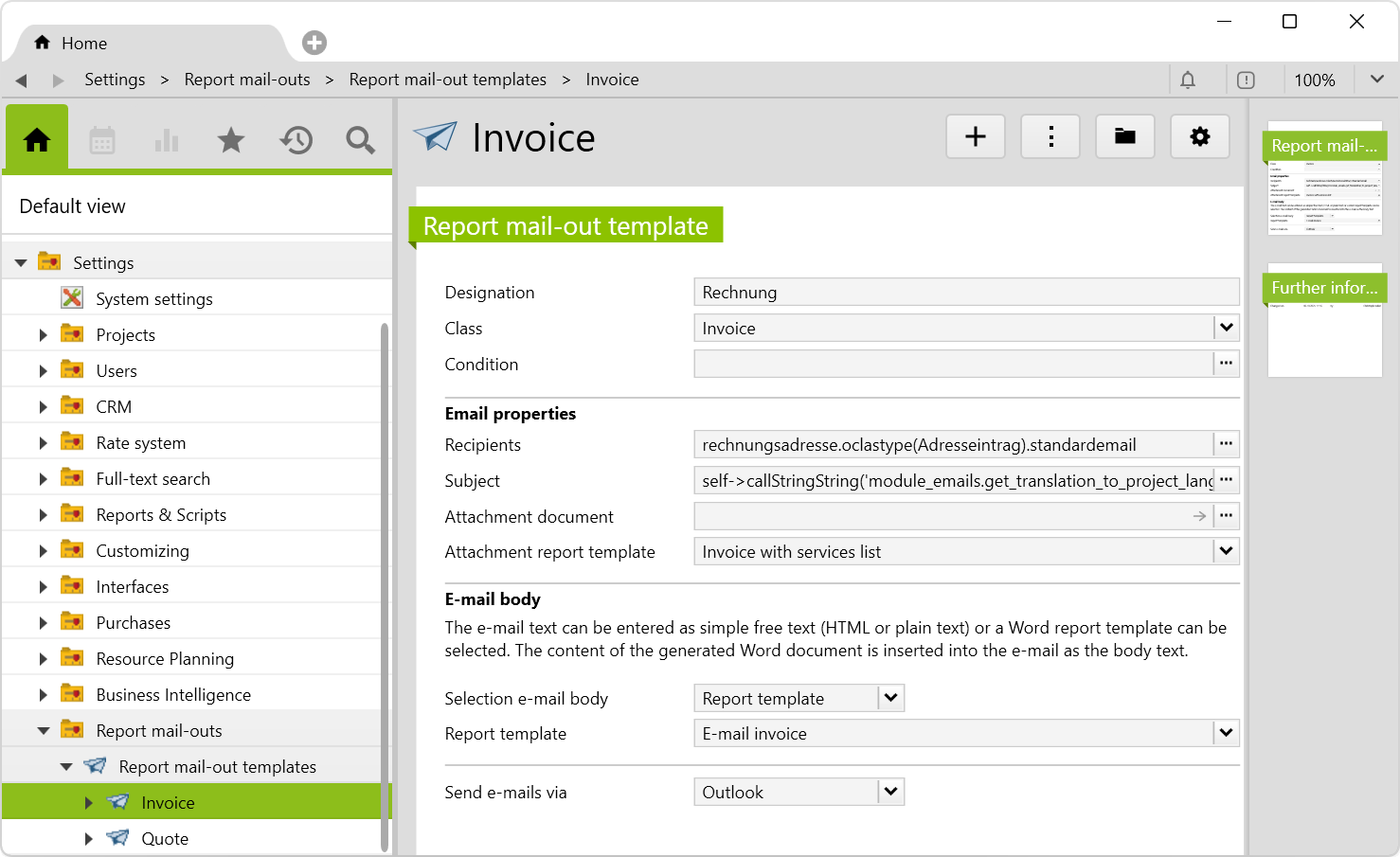
Description |
Under this name, the template is shown in the dialog. |
Classes |
Select exactly one class for which the template is valid. A valid Vertec class must be selected. |
Condition |
Optionally, a condition can be entered here. This condition is not evaluated on lists. However, if there is only a single object, only those email templates that meet the condition are offered for selection. |
Email properties |
|
E-mail body |
Here you can choose between report template (only Office Reports with Word output format) and free text.
|
Send e-mails via |
Here, you can choose between Outlook and SMTP.
|
Create and send email from template
To create a document and attach it to an email, call the script on an object or list from the Actions menu Create and send e-mail from template:
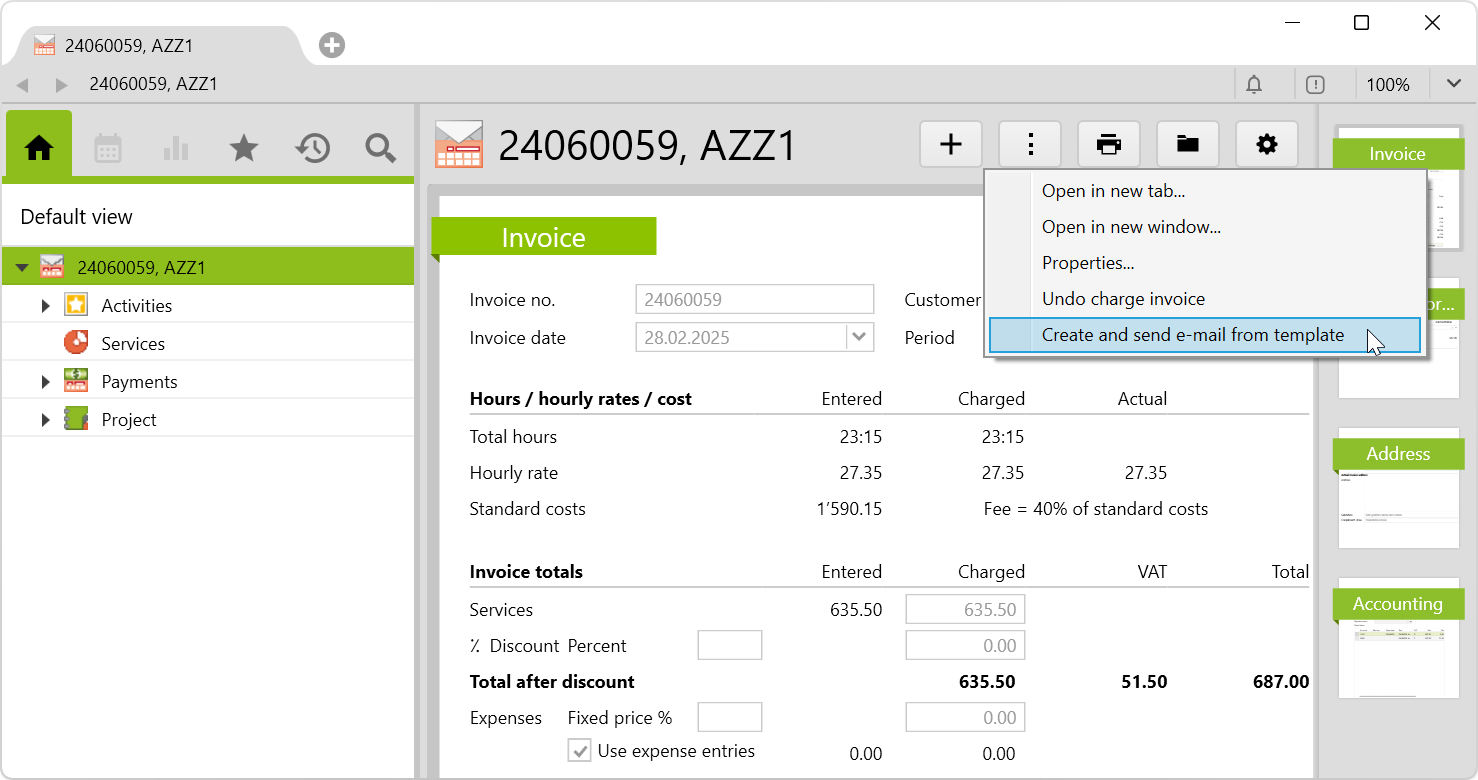
You can then select which report template you want to print. All templates registered for the corresponding class will be shown. See the Report template requirements section below to see which criteria the reports must meet in order for them to appear for selection.
Then click on OK:
- If there is more than one Email template for the corresponding class, it can be selected in the next step. If there is only one template, it will be executed directly.
- If there is no email template or the
Cancelbutton was clicked, a blank email with an attachment is created. Otherwise, the information from the template is entered.
The emails are stored on the template depending on the settings (see Send e-mails via), saved as a draft in Outlook, or sent directly. If a company logo is saved, it is shown at the bottom of the email.
Report template requirements
You can choose from report templates that meet the following requirements:
- The report is active
- The report must be registered on the class of the object
- The report must be executable on individual objects
- A storage path must be entered (only in the System Setting Document Storage File System or DMS)
- For at least one object in the list, any condition entered is true
Also on lists, only the individual reports are considered. Each report is generated once for each object in the list. If the operation is performed on a list, corresponding Office reports cannot contain showcustomdialog or inputbox, otherwise this is shown for each individual object. However, interactive queries are possible for individual execution.
Requirements and download
- The additional class27 may not yet be in use unless it has the Entry Id
ClassSettingsZK27EMailTemplatesand comes from the already imported Config Set Dunning System. - Microsoft Outlook for Windows must be installed.
Before importing the config set, we recommend you read the article Key information about the additional features. Config sets modify data in Vertec, which can overwrite existing data.
The exact import process is described in config sets.
You can download the additional feature with the following link:
| Version requirement | Download |
|---|---|
| 6.7.0.15 | ConfigSet_ReportMailOuts.xml |

