Notifications for activities
This additional feature creates notifications for specific activities.
This application is an additional feature. You can find the corresponding config set here.
Application
A notification with the title of the activity is created if:
- a responsible person is registered (they receive the notification)
- the activity is not yet completed
- the activity has a title, and
- a date has been entered for the activity and the date has been reached.
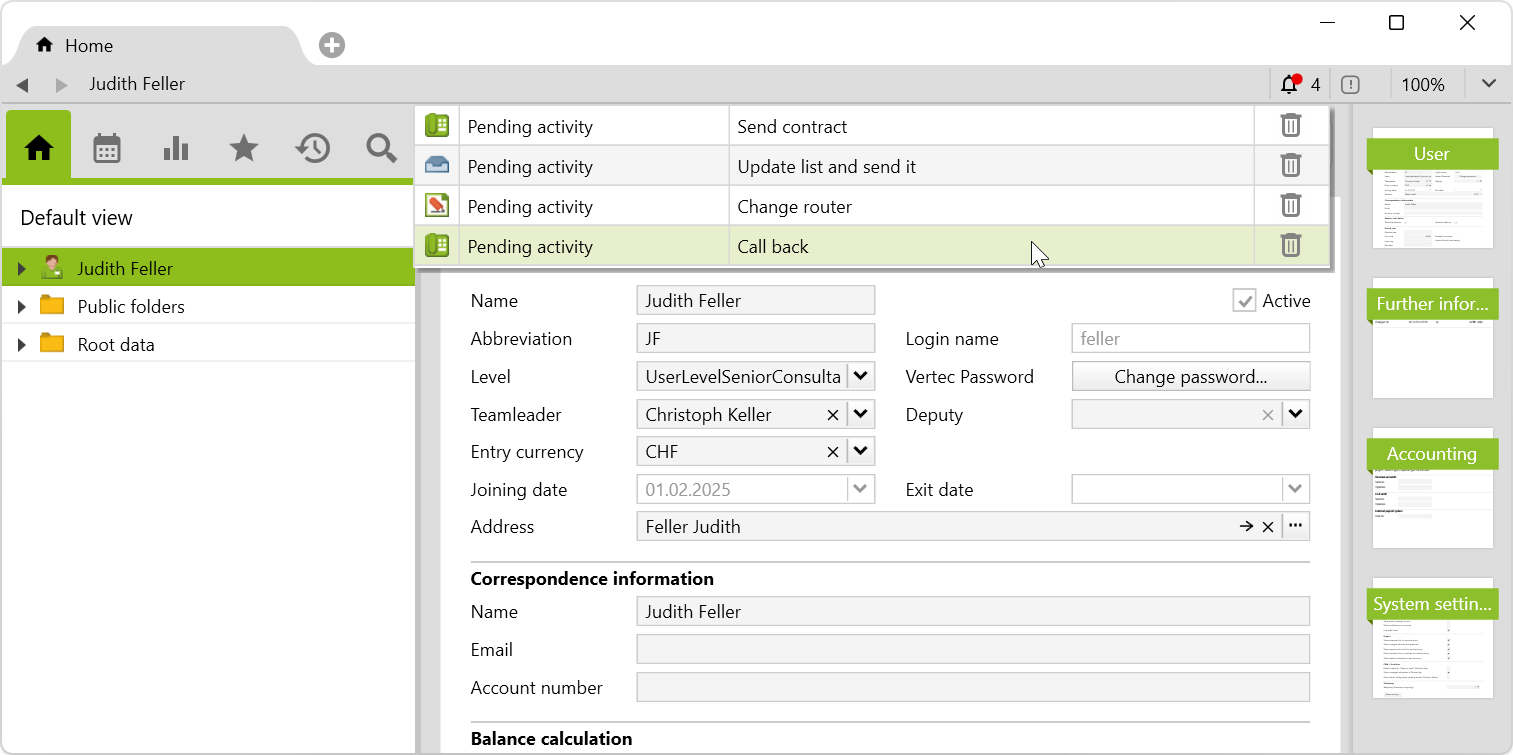
If the person responsible for the activity has changed, the new person responsible receives a notification and the notification on the former person is deleted.
During the night, the activities are determined which are due according to the deadline from the system settings (see below) and relevant notifications are generated. This is done automatically via scheduled tasks that need to be operating for the feature to work.
System settings
The following settings can be made in the system settings under CRM / Activities:
- In the field
Notification for activities before due date (number of days)you can enter the number of days a notification should be created before the appointment. The default setting is 0 days, which means no notification will appear before the appointment. - The option
Notifications for activities without due datespecifies whether or not to generate a notification for activities without an appointment. The default setting is False, which means that no notification will be created for activities without an appointment.
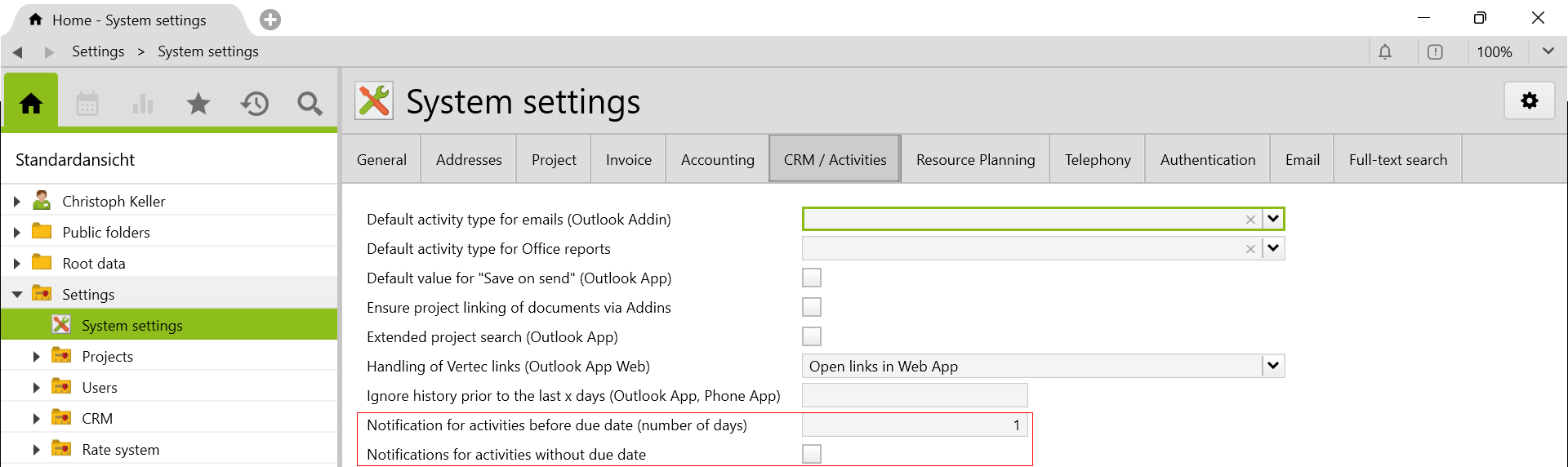
Requirements and download
- The Task scheduler for running scheduled tasks must be activated.
Before importing the config set, we recommend you read the article Key information about the additional features. Config sets modify data in Vertec, which can overwrite existing data.
The exact import process is described in config sets.
You can download the additional feature with the following link:
| Version requirement | Download |
|---|---|
| 6.7.0.7 | Configset_NotificationsForActivities.xml |
