BI measures for opportunities
BI generator for showing the amount of opportunities
This additional feature enables you to analyze and show the amount of the opportunities in chronological order. You can download the relevant config set here.
To edit and access the folder, the users must be assigned to either the Folder access Controlling and BI or Administrators user groups.
Application
This config set implements the subfolders Active opportunities, Active opportunities by seller and Active opportunities by client. They are located in the Sales folder as well as in the Controlling and BI folder:
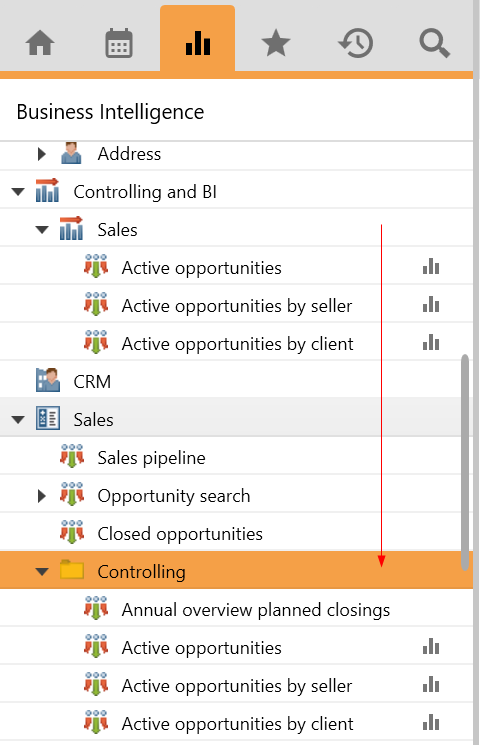
Active opportunities
Only active opportunities with a planned closing and an assigned client or project are considered. The data is regularly calculated either via a scheduled task during the night or is initiated manually.
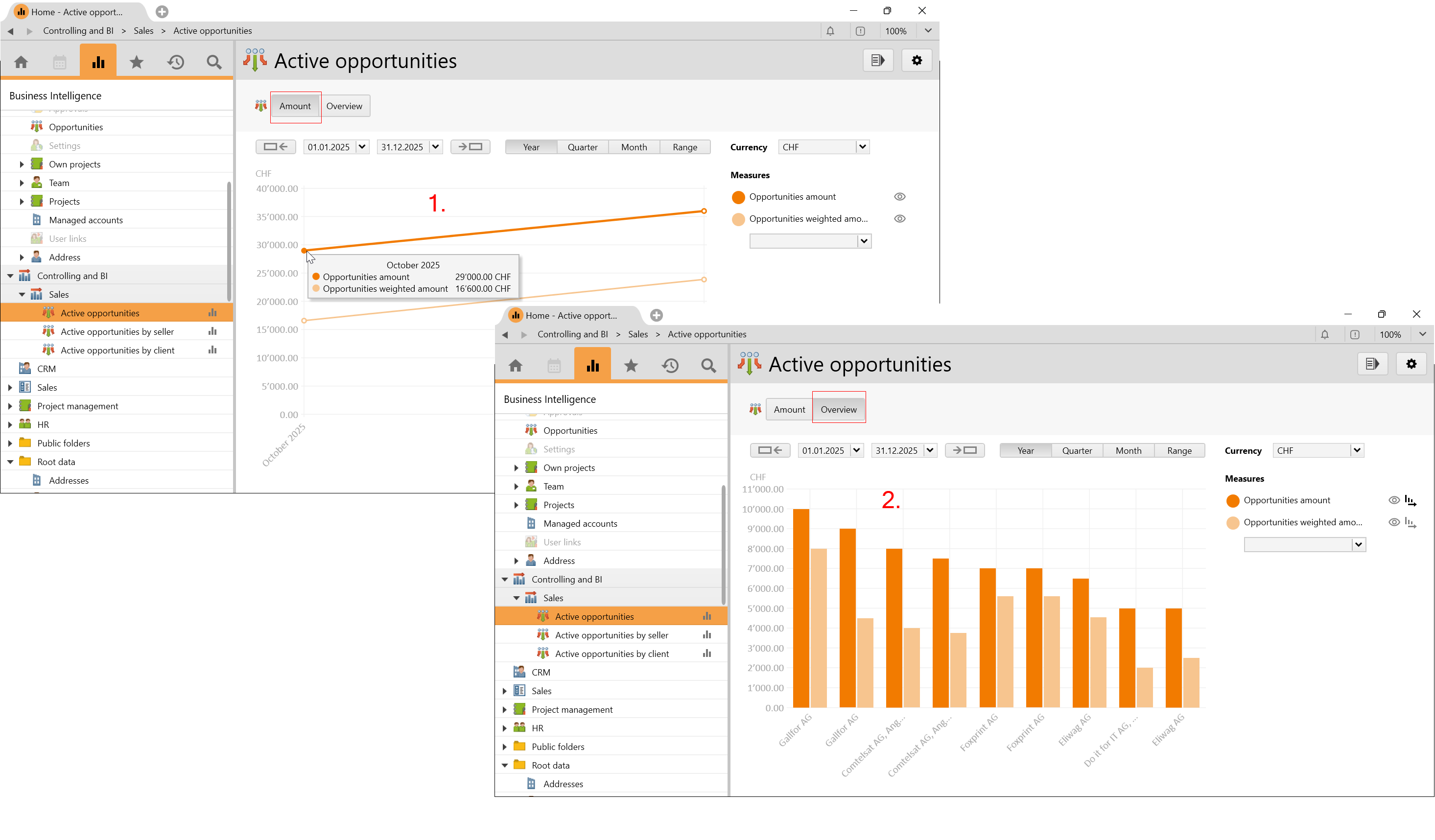
Active opportunities by seller
The active opportunities are also shown by the relevant sellers. In the weighted amount view, the amount is shown according to the probability entered for the opportunity.
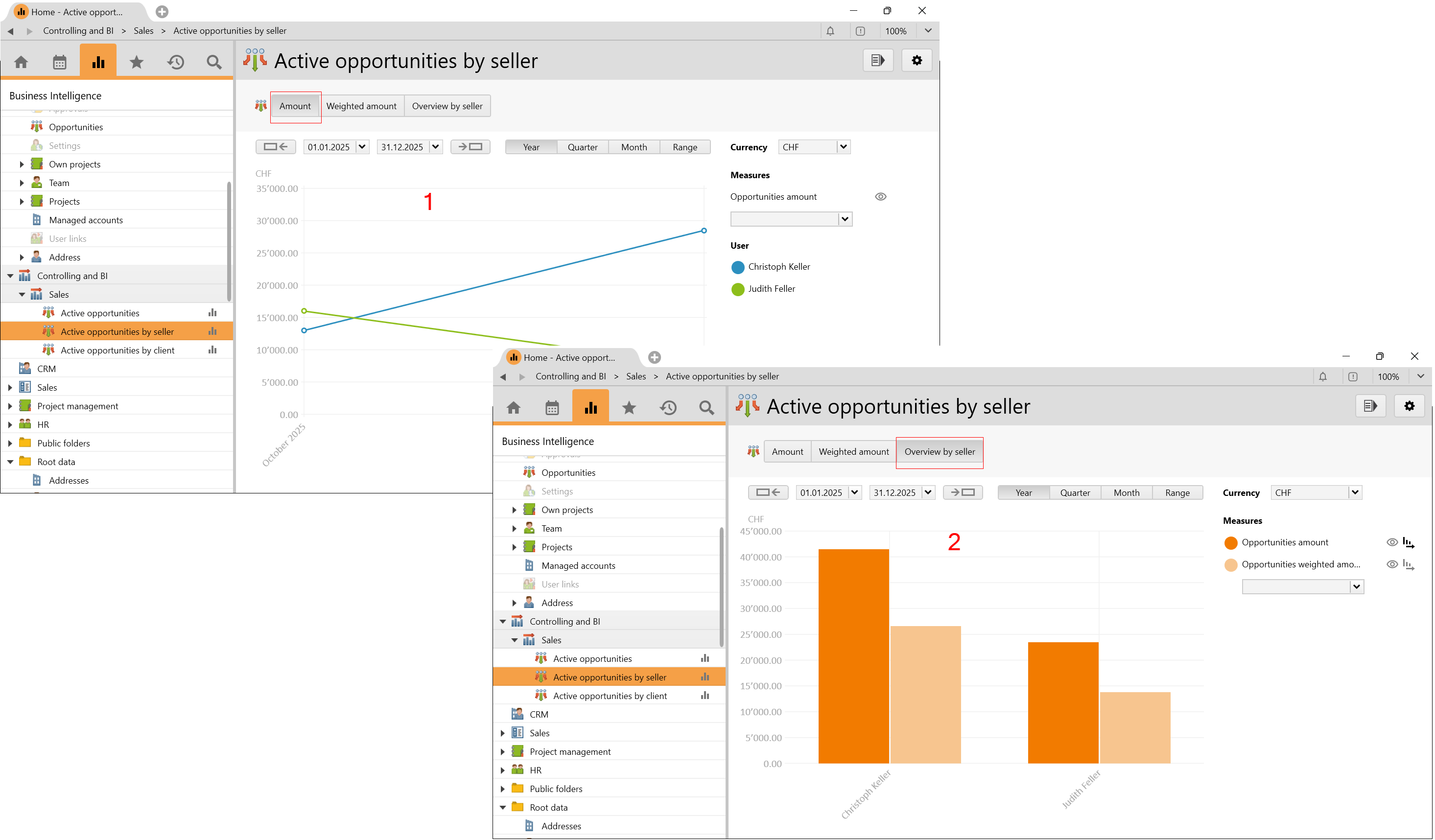
Active opportunities by client
The active opportunities are also shown by the respective clients. In the weighted amount view, the amount is shown according to the probability entered for the opportunity.
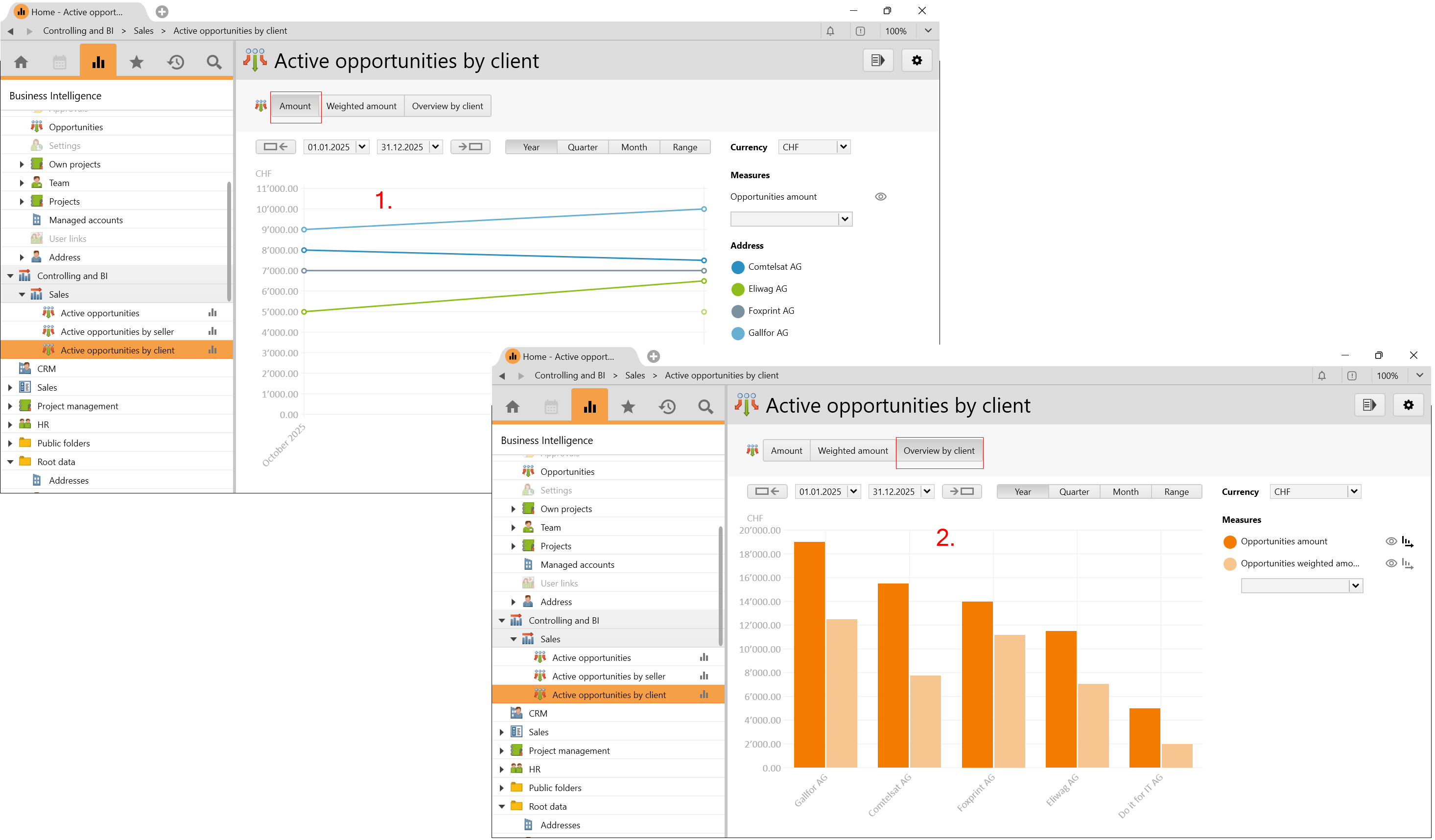
User rights
This config set assigns the BI data user rights for opportunities to the Project supervisors user group by default.
For all other user groups, it is possible to add the access right manually, if required.
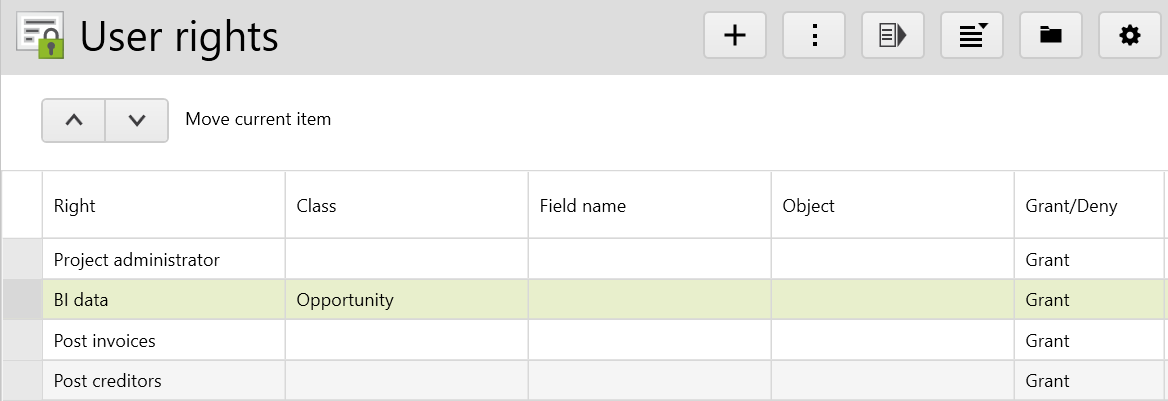
Requirements and download
- You need a licence for the Business Intelligence module.
Before importing the config set, we recommend you read the article Key information about the additional features. Config sets modify data in Vertec, which can overwrite existing data.
The exact import process is described in config sets.
You can download the additional feature with the following link:
| Version requirement | Download |
|---|---|
| 6.8.0.1 | ConfigSet_BiForOpportunities.xml |
