Receipts
Working with receipts
In Vertec, you can save receipts on creditors, outlays and expenses (see article Entering expenses).
Go to the Receipt document page or Receipt page and click the right mouse button Load image...:
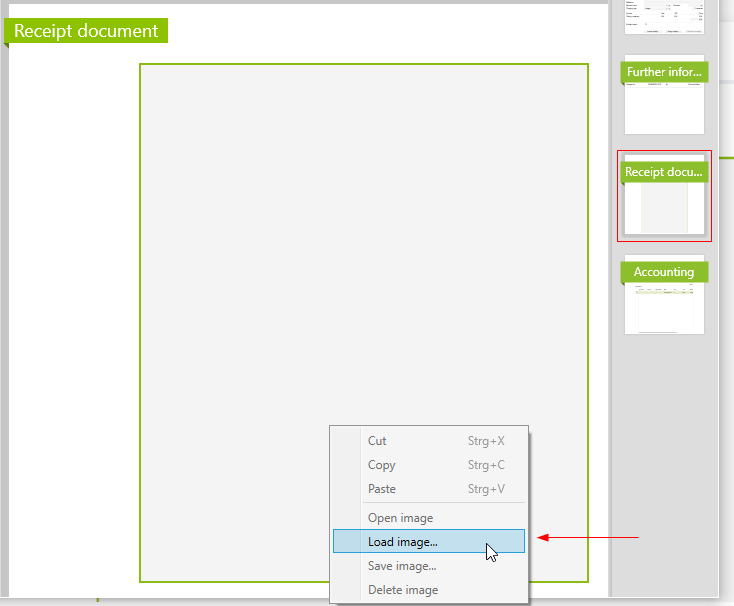
A file browser appears, in which you can select the receipt.
You can upload files with the formats .pdf, .png, .jpeg, .bmp and .jpg. From Vertec 6.7.0.16, .xml (utf-8 encoded) files are also supported.
On creditors, there is also an Import receipt... button on the main page for loading receipts:
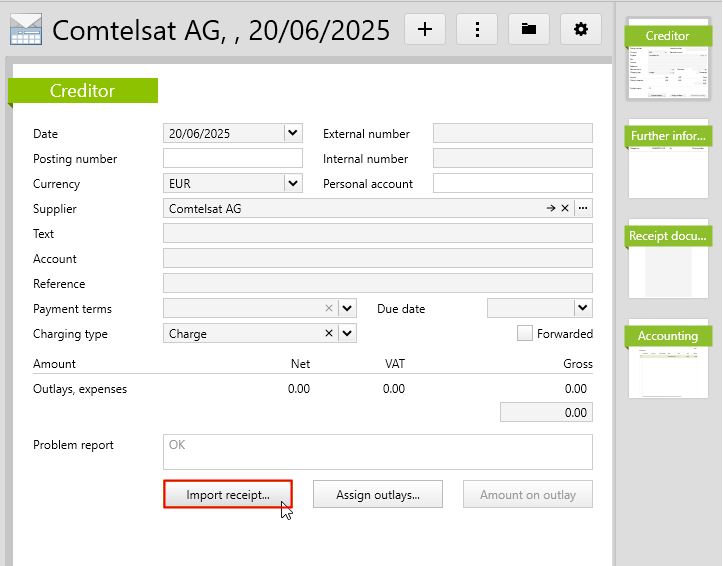
If the receipt that is loaded on a creditor contains a QR code, this information is processed when it is loaded. For a detailed description, see How to post creditors with Vertec.
You can open, save and delete any loaded receipt documents again via the context menu:
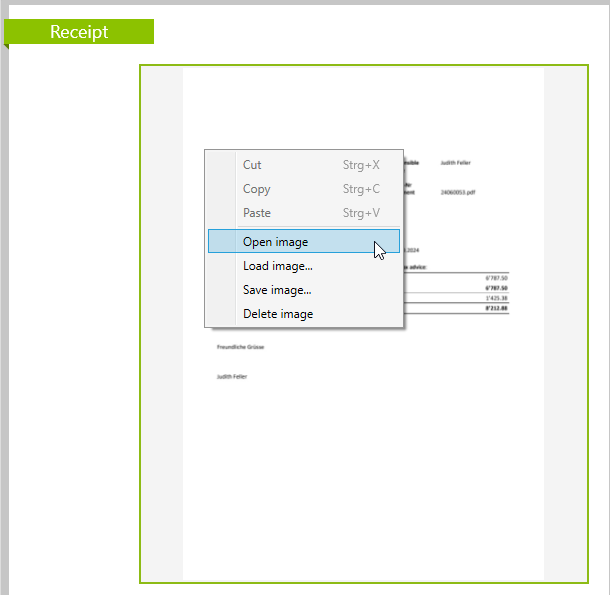
Access to receipts via Python
You can access the receipt via the derived member .belegbild.
In the background, the receipts on creditors, outlays or expenses are stored in a DocumentData object. Access to it is via .documentData.
The DocumentData object has a member named Data (blob) in which the receipt is saved.
You can add receipts via Python code as follows:
obj = argobject name, beleg = vtcapp.requestfilefromclient("Belegdokument auswählen", r"C:\Dokumente", "*.pdf;*.jpeg;*.png") if not obj.documentdata: obj.documentdata = vtcapp.createobject("DocumentData") obj.documentdata.data = beleg
and delete them again:
obj = argobject if obj.documentdata: obj.documentdata.delete()
For loading creditor invoices with QR code recognition, you can use the Python function vtcapp.readinvoicedocument().
