SQL search dialog for project references
Learn how you can configure a SQL search folder for project references
With Vertec 6.8.0.4, you can configure an SQL folder with a search dialog for project references (e.g. the project on services, expenses and outlays), and save it as a template. This has the advantage that, if you search via the button with the three dots, this folder is shown instead of the default Vertec project search.
To configure such a template folder, create an SQL folder, define the desired search fields and set the list settings so that they are suitable for the project search.
It is important that you register Project as the class, and activate the option Show search dialog.
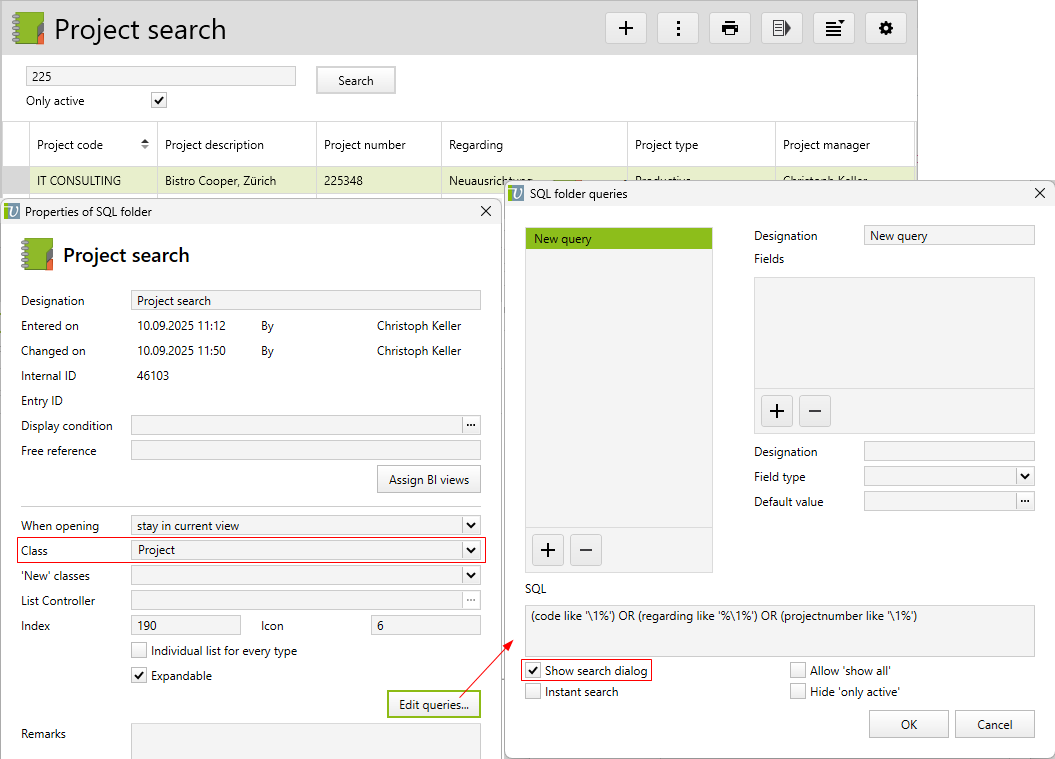
You should deactivate the option Individual list for every type, as the search dialog can only show one list.
To define the SQL folder, go to System settings > Project/Case > Template folder for project search:

In the list settings for project fields, if you enter edtProject for the Control, this folder is automatically shown when you click on the button with the three dots:
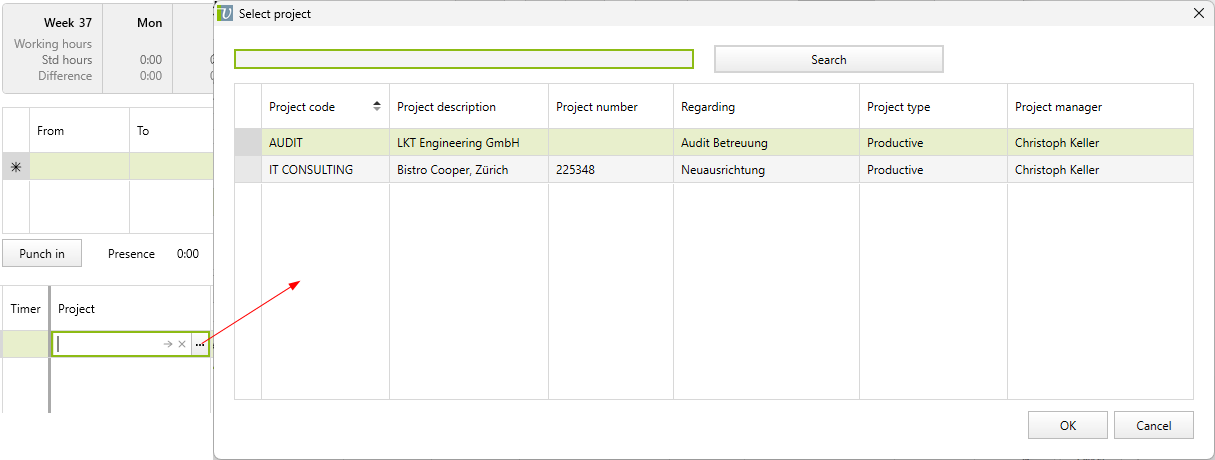
When the dialog opens, the list shows the projects that the user has entered services for within the last month.
Only projects are found, for which the logged-in user is authorized to make entries.
