Justitia Swiss
Additional feature that implements an extension to justitia.swiss
How this feature creates benefits
The additional feature allows a direct electronic connection between Vertec and the platform justitia.swiss. This allows documents and information to be sent and received digitally between your law firm or organization and authorities – without requiring manual copies or mailings.
- Legal receipts are automatically created for each transmission and reception, increasing transparency and traceability
- Managing incoming and outgoing mail (packages) centrally in Vertec, including status tracking (e.g. new, sent, retrieved) and automatic assignment to projects
- Less workload for manual documentation and manual filing procedures, thanks to reliable documentation and electronic filing
How it works
The Justitia Swiss feature provides Vertec with an extension to the justitia.swiss platform.
Prerequisites
- The user needs a Technical User ID on the platform justitia.swiss
- In Vertec, document storage must be set to "internal".
Process & features
- Vertec creates new packages (containing one or more documents) and sends them to public authorities
- Track the status of your packages: new, sent, retrieved, etc.
Automatically generated shipping receipts are added to each package. There is a feature to check incoming packages for new content. Incoming documents are downloaded and saved as an activity in Vertec. If desired, you can add and return additional documents in response to a package.
Folder system in Vertec
A folder system is created in Vertec:
- Incoming legal transactions
- Outgoing legal traffic
- Administrative files
This structure organizes the management of documents and packages. When importing the Vertec feature, scripts, configuration sets, activity types, custom field items and scheduled tasks are created for the technical implementation.
The extension to justitia.swiss in practice
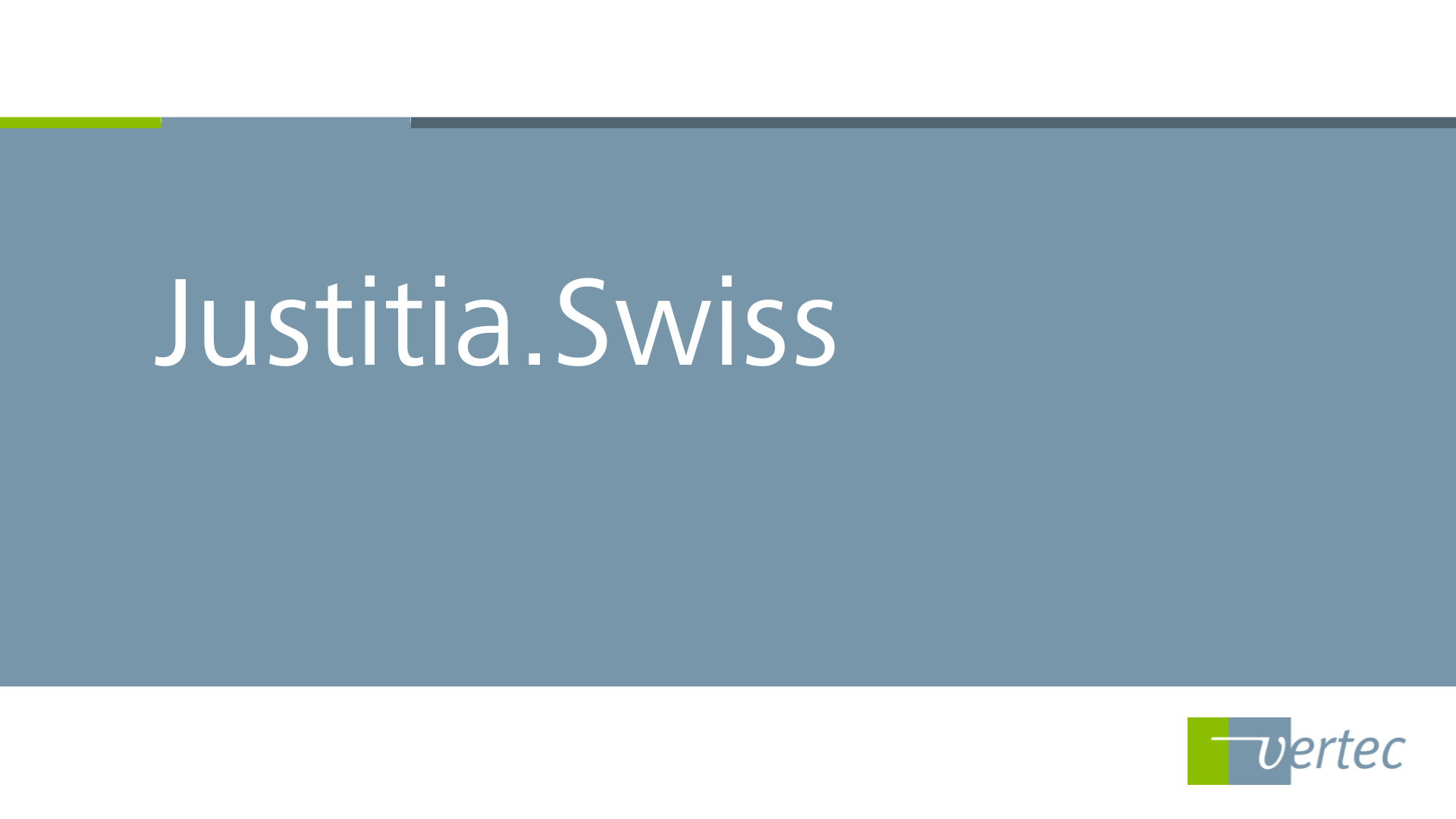

Frequently asked questions
In Vertec, you can create follow-ups for yourself or other employees. All follow-ups are included in the “Sales” folder and are clearly displayed as a list. You can apply different filters there. If necessary, you can automatically set up follow-ups so that they are created directly when an offer is created.
From service and expense recording to post-calculation, costing and controlling: With Vertec you are optimally positioned as a project- or mandate-oriented service company. With the Business Intelligence module, you can even visualize data directly in the Vertec interface.
A complete overview can be found in the overview of features.
Yes, you can use Vertec conveniently on Android or iOS. With the Phone App, you can enter services, expenses, absences and activities.
Vertec offers extension for Microsoft SharePoint Online (Microsoft 365) and iManage. The Vertec sales partner Lean Business AG distributes an M-Files Connector for Vertec.
You may test Vertec for 30 days free of charge and without obligation in your personal test environment.
Start your free trial now.
Third-party money management in Vertec helps you manage third-party funds securely, transparently and in compliance with the rules. With the feature, you create clear responsibilities, keep an eye on open balances and can use debt funds to pay invoices in a controlled manner.
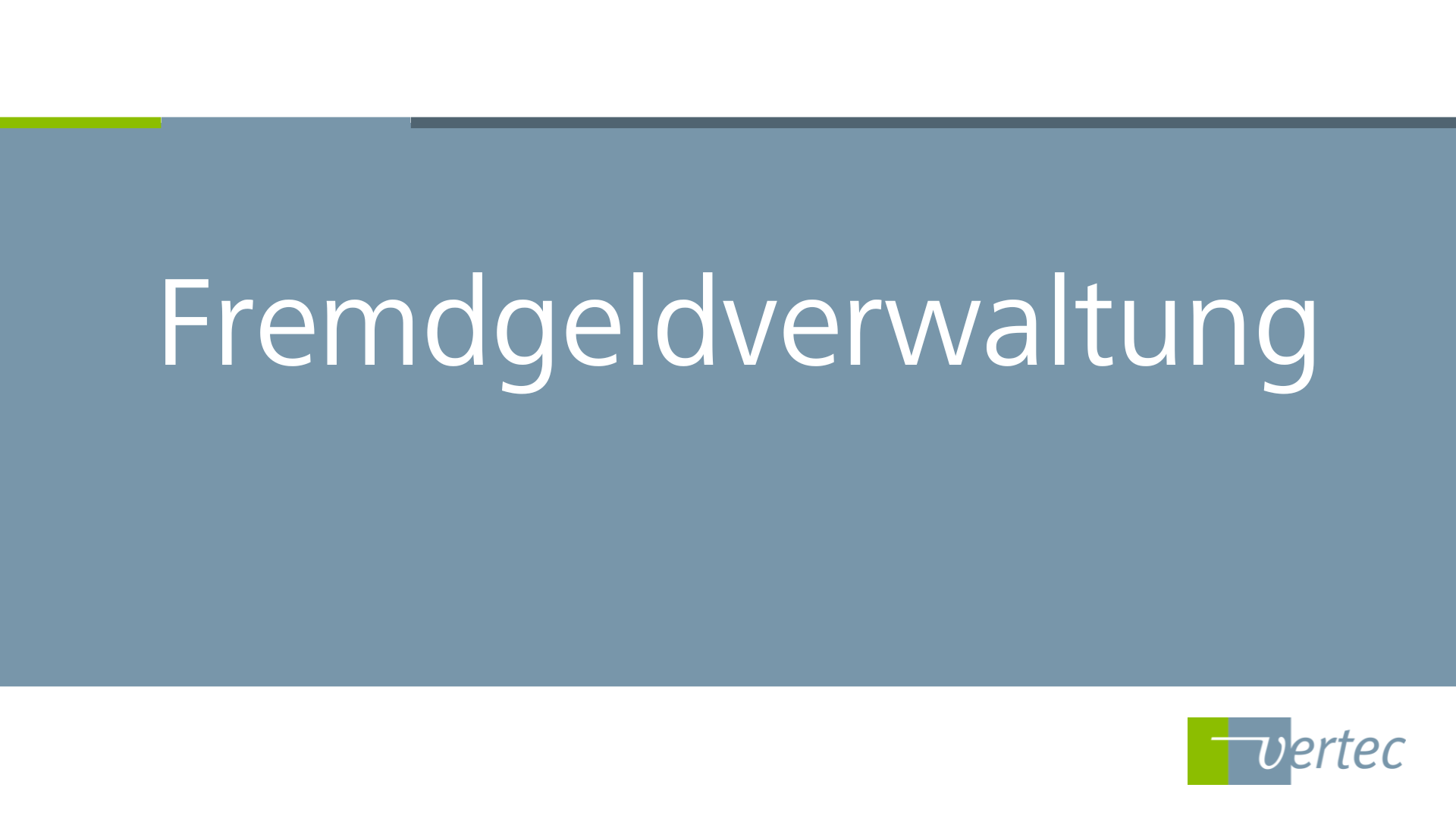

Yes, Vertec is a law firm software that is specifically designed to run your law firm economically successful. Vertec is particularly suitable for modern law firms from 20 employees.
Vertec is available in On-Premises operation or runs in the Cloud Suite.
The scope of features ranges from collision checking to mandate management and deadline monitoring to individual invoicing processes, debt management and profit distribution.
In short, all typical processes that occur in a law firm on a daily basis are mapped.
As the ideal foundation for successful law firm management, Vertec helps you increase your productivity by providing you with just the tool you need to efficiently organize your law firm, digitize workflows and ultimately ensure smooth case and mandate management.
Vertec adapts to your processes – not the other way around.
A software for law firms is a specialized software for lawyers that optimizes the everyday work of the legal professionals. For example, it continuously maps processes and thus creates transparency in your daily business. It focuses primarily on mandate-related and billing-relevant tasks.
Typical features include:
- File and Mandate Management
- Collision checks
- KYC
- Time tracking and recording
- Deadline monitoring
- Fee billing (e.g. via RVG in Germany)
- Debt management
- Document management
- Invoicing and controlling
Law firm management, on the other hand, describes the holistic organization and management of a law firm – in terms of legal, business administration and staff. A modern law firm software is part of efficient law firm management and contributes to smooth work.
The areas of law firm management also include:
- Organization of workflows and processes within the law firm
- Planning of staff on cases and mandates
- Controlling and analyzing relevant KPIs (such as turnover/billables, capacity utilization, profitability)
- Client retention
- Strategy and law firm business development
Law firm management is therefore to be considered in a more comprehensive way and goes beyond the purely legal features of a law firm software. Law firm management is the strategic and organizational approach that sees the law firm as a business enterprise that needs to be run economically successfully on the long term. Law firm software, however, is much more the operative tool for your daily work.



